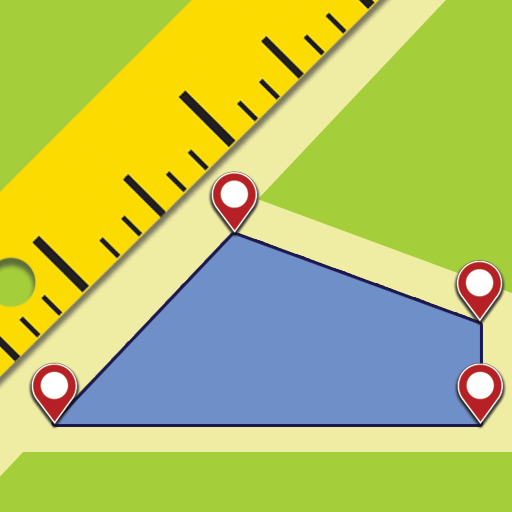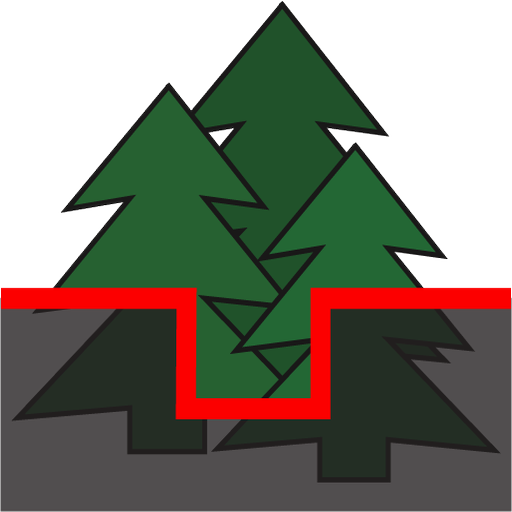Distance Calculator Premium
Graj na PC z BlueStacks – Platforma gamingowa Android, która uzyskała zaufanie ponad 500 milionów graczy!
Strona zmodyfikowana w dniu: 6 lutego 2019
Play Distance Calculator Premium on PC
Features:
- Rich user experience
- 3D maps
- Measure discrete paths by pinpointing on map
- Measure continuous paths with pen tool
- Lets measure perimeter
- Lets measure circumference
- Lets user adjust map view angle
- Shows distances to specific locations
- Lets user choose meters, kilometers, miles or feets
- Normal, satellite, terrain, hybrid map modes
- Stores notes
Zagraj w Distance Calculator Premium na PC. To takie proste.
-
Pobierz i zainstaluj BlueStacks na PC
-
Zakończ pomyślnie ustawienie Google, aby otrzymać dostęp do sklepu Play, albo zrób to później.
-
Wyszukaj Distance Calculator Premium w pasku wyszukiwania w prawym górnym rogu.
-
Kliknij, aby zainstalować Distance Calculator Premium z wyników wyszukiwania
-
Ukończ pomyślnie rejestrację Google (jeśli krok 2 został pominięty) aby zainstalować Distance Calculator Premium
-
Klinij w ikonę Distance Calculator Premium na ekranie startowym, aby zacząć grę