
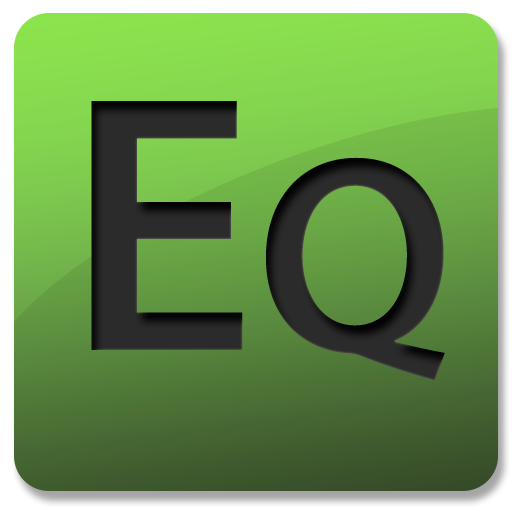
Equate
Spiele auf dem PC mit BlueStacks - der Android-Gaming-Plattform, der über 500 Millionen Spieler vertrauen.
Seite geändert am: 2. Juni 2019
Play Equate on PC
For example, to convert 1/4 cup into tablespoons, type 1÷4, press cup, and then press tbsp. That's it.
To find the number of Dollars in a Bitcoin, simply move to the currency tab, click BTC, and then USD. The result will be the price of a Bitcoin in US Dollars. Currency conversions use rates that are updated every 20 mins.
App is ad-free and open source (see Github link below).
Units Types Supported:
- Currency and cryptocurrencies
- Temperature
- Weight
- Length
- Area
- Volume
- Speed
- Time
- Fuel economy
- Power
- Energy
- Force
- Torque
- Pressure
- Digital
Features
- Convert between historical and modern dollars: find how much $15 in 1945 is worth today
- Scrollable and selectable history of operations lets you recall both previous queries and results
- Operator keys intelligently disable to prevent syntax errors
- Dynamic font sizes keeps your numbers large and on screen
- Parenthesis matching will automatically highlighted a matching parenthesis set
- Smart parenthesis automatically close without causing an error
- Implied multiplication added between numbers and parenthesis
- Fully editable display allows for editing the middle of a input
- Copy, cut, and paste operations fully supported
Tips/tricks:
- Hold percent button for ~4 seconds to switch with EE
- Hold a result in history to delete it
Checkout the open source code on Github:
https://github.com/EvanRespaut/Equate
Send comments, suggestions, and bugs to LlamaCorp1 (at) gmail.com
Designed and coded by Evan Respaut.
Spiele Equate auf dem PC. Der Einstieg ist einfach.
-
Lade BlueStacks herunter und installiere es auf deinem PC
-
Schließe die Google-Anmeldung ab, um auf den Play Store zuzugreifen, oder mache es später
-
Suche in der Suchleiste oben rechts nach Equate
-
Klicke hier, um Equate aus den Suchergebnissen zu installieren
-
Schließe die Google-Anmeldung ab (wenn du Schritt 2 übersprungen hast), um Equate zu installieren.
-
Klicke auf dem Startbildschirm auf das Equate Symbol, um mit dem Spielen zu beginnen



