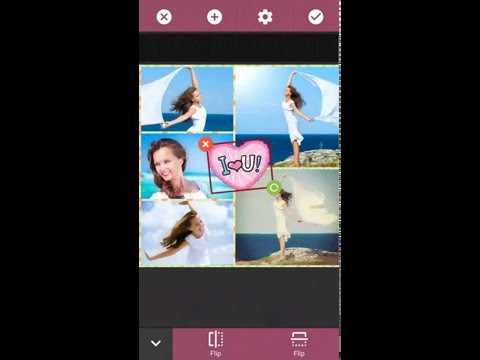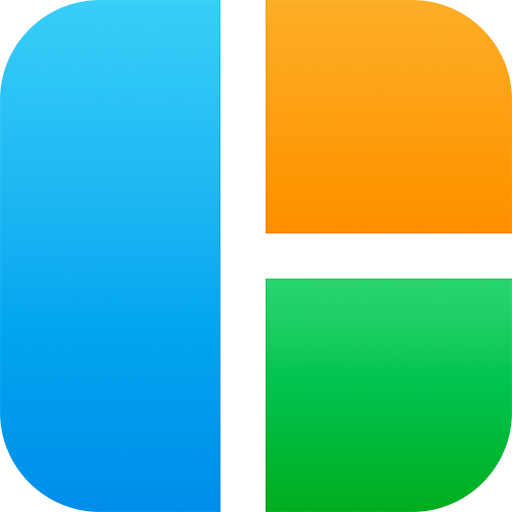このページには広告が含まれます

Photo Layout (HD)
写真 | Lolo Apps
BlueStacksを使ってPCでプレイ - 5憶以上のユーザーが愛用している高機能Androidゲーミングプラットフォーム
Play Photo Layout (HD) on PC
Photo Layout is the best and most easy app to mix your photos into one with different layout.
Photo Layout has more than 100 different layouts, and for each layout, you can drag and drop to adjust the layout size. That means you can create any grid for your photos. Photo Layout supports up to 10 photos collage.
Photo Layout main features:
1) 100+ Different photo layouts.
2) Flexible layout size.
3) Nice emoji and stickers.
4) Easy to add text.
5) Share to social networks easily.
Photo Layout has more than 100 different layouts, and for each layout, you can drag and drop to adjust the layout size. That means you can create any grid for your photos. Photo Layout supports up to 10 photos collage.
Photo Layout main features:
1) 100+ Different photo layouts.
2) Flexible layout size.
3) Nice emoji and stickers.
4) Easy to add text.
5) Share to social networks easily.
Photo Layout (HD)をPCでプレイ
-
BlueStacksをダウンロードしてPCにインストールします。
-
GoogleにサインインしてGoogle Play ストアにアクセスします。(こちらの操作は後で行っても問題ありません)
-
右上の検索バーにPhoto Layout (HD)を入力して検索します。
-
クリックして検索結果からPhoto Layout (HD)をインストールします。
-
Googleサインインを完了してPhoto Layout (HD)をインストールします。※手順2を飛ばしていた場合
-
ホーム画面にてPhoto Layout (HD)のアイコンをクリックしてアプリを起動します。