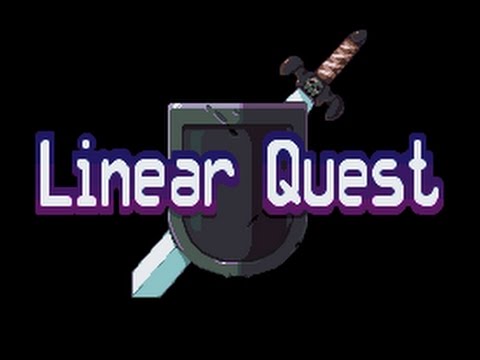Linear Quest
เล่นบน PC ผ่าน BlueStacks - Android Gaming Platform ที่ได้รับความไว้วางใจจากเกมเมอร์ 500 ล้านคนทั่วโลก
Page Modified on: 19 ธันวาคม 2562
Play Linear Quest on PC
Features:
● Adventure forward and fight many kinds of monsters and duel it out with even bigger boss monsters!
● Fight monsters to earn experience points and level up your character and learn new skills!
● Simple battle system where you attack monsters automatically when near them and can use skills through hotkeys!
●Do quests for more experience points and gold! Some quests even reward you with potions and equipment!
●Create and style your own character!
●Try out all weapon types and skills in different combinations and find your own play style!
● Unlock and learn new skills to aid you in battle, can you find them all?
Permission usage:
READ_EXTERNAL_STORAGE
WRITE_EXTERNAL_STORAGE
are used for saving and loading the save files of the game.
WAKE_LOCK
is used to make the game screen stay on while the game is being played.
ONLINE
ACCESS_NETWORK_STATE
ACCESS_WIFI_STATE
is used for co-op online play and for loading and watching the optional reward videos.
Music by http://en.maoudamashii.com/
เล่น Linear Quest บน PC ได้ง่ายกว่า
-
ดาวน์โหลดและติดตั้ง BlueStacks บน PC ของคุณ
-
ลงชื่อเข้าใช้แอคเคาท์ Google เพื่อเข้าสู่ Play Store หรือทำในภายหลัง
-
ค้นหา Linear Quest ในช่องค้นหาด้านขวาบนของโปรแกรม
-
คลิกเพื่อติดตั้ง Linear Quest จากผลการค้นหา
-
ลงชื่อเข้าใช้บัญชี Google Account (หากยังไม่ได้ทำในขั้นที่ 2) เพื่อติดตั้ง Linear Quest
-
คลิกที่ไอคอน Linear Quest ในหน้าจอเพื่อเริ่มเล่น