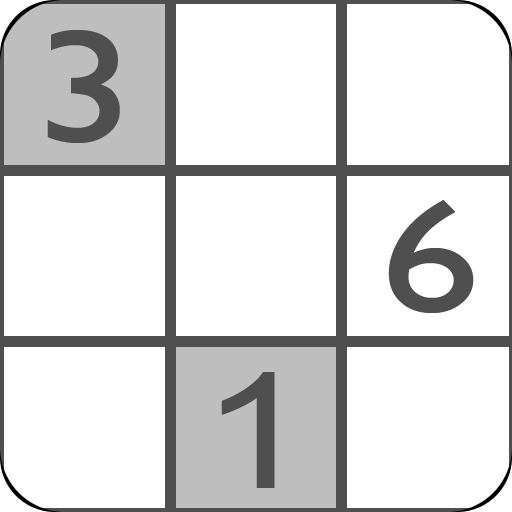SUDOKU - Free Offline Sudoku Games
Play on PC with BlueStacks – the Android Gaming Platform, trusted by 500M+ gamers.
Page Modified on: February 24, 2020
Play SUDOKU - Free Offline Sudoku Games on PC
Sudoku is a logic-based combinatorial number-placement puzzle.
The objective is to fill a 9×9 grid with digits so that each column, each row, and each of the nine 3×3 sub-grids that compose the grid contains all of the digits from 1 to 9.
Features of game sudoku free app:
- Sudoku games come in 4 difficulty levels - easy Sudoku, medium Sudoku, hard Sudoku and expert Sudoku
- Pencil Mode - Turn on/ off pencil mode as you like
- Themes - Use dark mode to protect your eyes
- Auto remove notes from all columns, rows and blocks once the number is placed
- Unlimited sudoku game undo
- Auto-save - Pause the sudoku game and resume the sudoku game without losing any progress
- Play sudoku game offline or sudoku online
- Top scores
You may also find the following free Sudoku app features useful:
- Millions of sudoku puzzles and new sudoku games every week
- New types of Sudoku puzzles, like Killer sudoku, letter Sudoku, will be available
- Landscape or portrait layout
- Good gameplay
- Intuitive interface
- Easy tools, easy control
- Clear layout
- Highlighting of a row and column related to the selected cell
Our offline free Sudoku puzzle app has intuitive interface, easy control, clear layout and well balanced difficulty levels for beginners and advanced players. It’s not only a good time killer but also helps you think, makes you more logical and have better memory.
Daily sudoku is the best way to start your day! Sudoku puzzle will help you to wake up, make your brain work, and help you to be ready for a productive working day. Download our mobile application and play sudoku free puzzles offline.
Make solving sudoku puzzle your good habit.
This is the sudoku app for sudoku lovers. If you like to play best sudoku game, you should download our sudoku game app. We offer 4 difficulty levels. We add 100 new sudoku puzzles every week. Download now and play sudoku everyday.
If you have any idea for our free Sudoku puzzle game app, or if you have any question about our Sudoku please feel free to contact us via info@llsoft.eu .
We hope you enjoy our Sudoku Free.
Thank you for playing!
Play SUDOKU - Free Offline Sudoku Games on PC. It’s easy to get started.
-
Download and install BlueStacks on your PC
-
Complete Google sign-in to access the Play Store, or do it later
-
Look for SUDOKU - Free Offline Sudoku Games in the search bar at the top right corner
-
Click to install SUDOKU - Free Offline Sudoku Games from the search results
-
Complete Google sign-in (if you skipped step 2) to install SUDOKU - Free Offline Sudoku Games
-
Click the SUDOKU - Free Offline Sudoku Games icon on the home screen to start playing