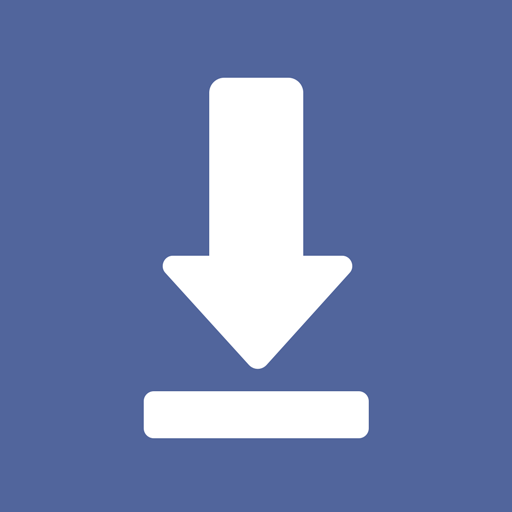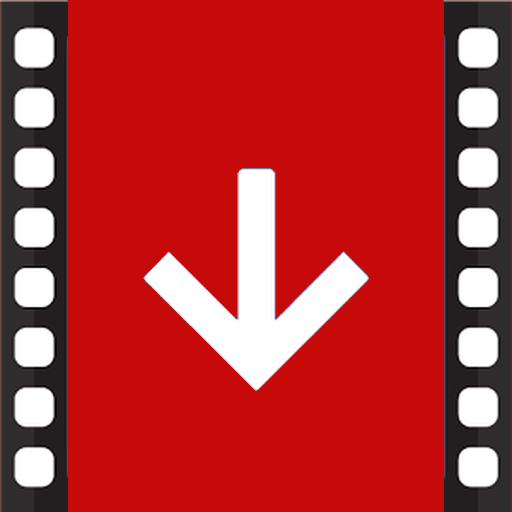このページには広告が含まれます

Facebook用のビデオダウンローダー
ツール | Lucky Mobile Apps
BlueStacksを使ってPCでプレイ - 5憶以上のユーザーが愛用している高機能Androidゲーミングプラットフォーム
Play Video downloader for Facebook on PC
Video downloader for Facebook is the best and easiest Video Downloader app to download and save video from Facebook.
The video downloader automatically detects the video, which you can download with just one click.
Now download video from Facebook save to your device to watch them offline and share them later with your friends or enjoy your downloaded video offline.
Video downloader for Facebook lets you browse through your Facebook news feed, liked pages. Just simply tap on the video link to play, download or share it. Save video to your gallery to watch them later.
Main features:
• Download video from Facebook
• HD video download supported
• Download video and play offline
• Fast download speed
• Large file download supported
• The best and simple download manager for video download. Enjoy your downloading with this full-featured download manager.
• Share downloaded videos with your friends
• It makes downloading more convenient
• The user-friendly and clear UI makes video download easily
• Support your language
How to use:
• Login to your Facebook
• Click on Video you want to download
• Click play to watch video
• Click download to download videe
Disclaimer:
• This app is NOT affiliated with or endorsed by Facebook's official network.
• Any unauthorized actions (re-uploading or downloading of contents) and/or violations of intellectual property rights is the sole responsibility of the user.
• Video downloader for Facebook works for Facebook only.
• Due to copyright reasons, there are videos that can not be downloaded. Also, we do not encourage users to download copyright-infringing videos.
• Please check the copyright.
If you have any questions, send me an email. We will answer it and support you.
If you like this application, take one minute to rate it in Google Play.
The video downloader automatically detects the video, which you can download with just one click.
Now download video from Facebook save to your device to watch them offline and share them later with your friends or enjoy your downloaded video offline.
Video downloader for Facebook lets you browse through your Facebook news feed, liked pages. Just simply tap on the video link to play, download or share it. Save video to your gallery to watch them later.
Main features:
• Download video from Facebook
• HD video download supported
• Download video and play offline
• Fast download speed
• Large file download supported
• The best and simple download manager for video download. Enjoy your downloading with this full-featured download manager.
• Share downloaded videos with your friends
• It makes downloading more convenient
• The user-friendly and clear UI makes video download easily
• Support your language
How to use:
• Login to your Facebook
• Click on Video you want to download
• Click play to watch video
• Click download to download videe
Disclaimer:
• This app is NOT affiliated with or endorsed by Facebook's official network.
• Any unauthorized actions (re-uploading or downloading of contents) and/or violations of intellectual property rights is the sole responsibility of the user.
• Video downloader for Facebook works for Facebook only.
• Due to copyright reasons, there are videos that can not be downloaded. Also, we do not encourage users to download copyright-infringing videos.
• Please check the copyright.
If you have any questions, send me an email. We will answer it and support you.
If you like this application, take one minute to rate it in Google Play.
Facebook用のビデオダウンローダーをPCでプレイ
-
BlueStacksをダウンロードしてPCにインストールします。
-
GoogleにサインインしてGoogle Play ストアにアクセスします。(こちらの操作は後で行っても問題ありません)
-
右上の検索バーにFacebook用のビデオダウンローダーを入力して検索します。
-
クリックして検索結果からFacebook用のビデオダウンローダーをインストールします。
-
Googleサインインを完了してFacebook用のビデオダウンローダーをインストールします。※手順2を飛ばしていた場合
-
ホーム画面にてFacebook用のビデオダウンローダーのアイコンをクリックしてアプリを起動します。