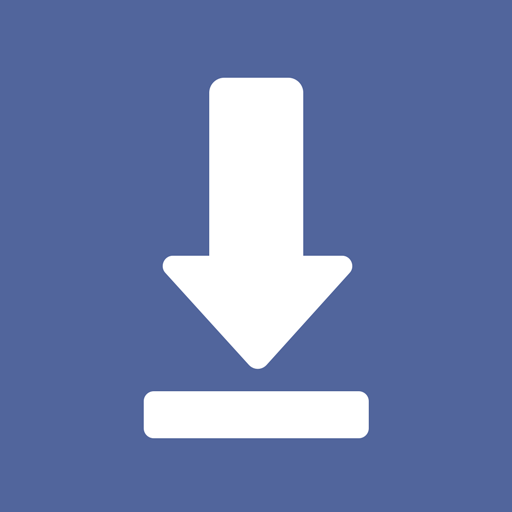Program do pobierania wideo na Facebooku
Graj na PC z BlueStacks – Platforma gamingowa Android, która uzyskała zaufanie ponad 500 milionów graczy!
Strona zmodyfikowana w dniu: 25 września 2021
Play Video downloader for Facebook on PC
The video downloader automatically detects the video, which you can download with just one click.
Now download video from Facebook save to your device to watch them offline and share them later with your friends or enjoy your downloaded video offline.
Video downloader for Facebook lets you browse through your Facebook news feed, liked pages. Just simply tap on the video link to play, download or share it. Save video to your gallery to watch them later.
Main features:
• Download video from Facebook
• HD video download supported
• Download video and play offline
• Fast download speed
• Large file download supported
• The best and simple download manager for video download. Enjoy your downloading with this full-featured download manager.
• Share downloaded videos with your friends
• It makes downloading more convenient
• The user-friendly and clear UI makes video download easily
• Support your language
How to use:
• Login to your Facebook
• Click on Video you want to download
• Click play to watch video
• Click download to download videe
Disclaimer:
• This app is NOT affiliated with or endorsed by Facebook's official network.
• Any unauthorized actions (re-uploading or downloading of contents) and/or violations of intellectual property rights is the sole responsibility of the user.
• Video downloader for Facebook works for Facebook only.
• Due to copyright reasons, there are videos that can not be downloaded. Also, we do not encourage users to download copyright-infringing videos.
• Please check the copyright.
If you have any questions, send me an email. We will answer it and support you.
If you like this application, take one minute to rate it in Google Play.
Zagraj w Program do pobierania wideo na Facebooku na PC. To takie proste.
-
Pobierz i zainstaluj BlueStacks na PC
-
Zakończ pomyślnie ustawienie Google, aby otrzymać dostęp do sklepu Play, albo zrób to później.
-
Wyszukaj Program do pobierania wideo na Facebooku w pasku wyszukiwania w prawym górnym rogu.
-
Kliknij, aby zainstalować Program do pobierania wideo na Facebooku z wyników wyszukiwania
-
Ukończ pomyślnie rejestrację Google (jeśli krok 2 został pominięty) aby zainstalować Program do pobierania wideo na Facebooku
-
Klinij w ikonę Program do pobierania wideo na Facebooku na ekranie startowym, aby zacząć grę