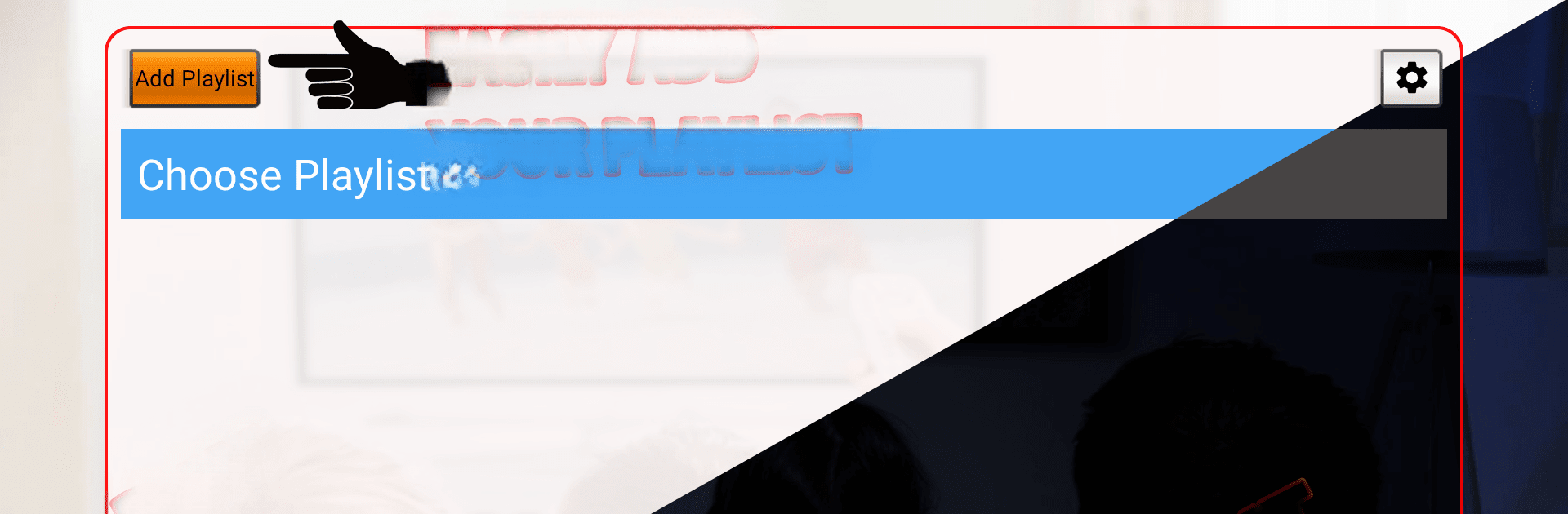

Ultimate IPTV Loader PRO
Chơi trên PC với BlueStacks - Nền tảng chơi game Android, được hơn 500 triệu game thủ tin tưởng.
Trang đã được sửa đổi vào: 10 thg 1, 2025
Run Ultimate IPTV Loader PRO on PC or Mac
Ultimate IPTV Loader PRO is a Video Players & Editors app developed by Antonio Dimitri. BlueStacks app player is the best android emulator to use this android app on your PC or Mac for an immersive Android experience.
About the App
Ultimate IPTV Loader PRO by Antonio Dimitri turns your device into a powerful media hub. Curious about streaming live TV, movies, or series? This app lets you load and manage your IPTV playlists effortlessly.
App Features
Flexible Playlist Support:
– Import and organize m3u playlists, whether online or from local storage.
– Access MAG Portal and Xtream Accounts for a variety of content formats including Live TV, movies, series, and catch-up radio.
User-Friendly Viewing Options:
– Choose between Classic or TVStyle layouts.
– Display channels in a grid, list, or tile with logos when available.
– Group content and easily organize favorites with customizable folders.
Playback and Recording:
– Three internal players support multiple formats without needing external apps.
– Record your favorite shows as you watch them.
– Integrated YouTube player and compatibility with external players like MXPlayer and VLC.
Extra Features:
– Seamlessly resume from the last playlist and enjoy sleep mode functionality.
– Fully compatible with TV box remote controls.
In a nutshell, Ultimate IPTV Loader PRO is your personalized gateway to endless entertainment possibilities.
Chơi Ultimate IPTV Loader PRO trên PC. Rất dễ để bắt đầu
-
Tải và cài đặt BlueStacks trên máy của bạn
-
Hoàn tất đăng nhập vào Google để đến PlayStore, hoặc thực hiện sau
-
Tìm Ultimate IPTV Loader PRO trên thanh tìm kiếm ở góc phải màn hình
-
Nhấn vào để cài đặt Ultimate IPTV Loader PRO trong danh sách kết quả tìm kiếm
-
Hoàn tất đăng nhập Google (nếu bạn chưa làm bước 2) để cài đặt Ultimate IPTV Loader PRO
-
Nhấn vào icon Ultimate IPTV Loader PRO tại màn hình chính để bắt đầu chơi



