
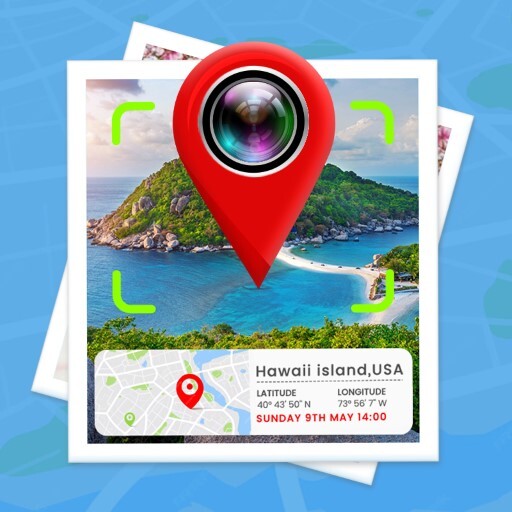
Caméra GPS - Carte GPS
Jouez sur PC avec BlueStacks - la plate-forme de jeu Android, approuvée par + 500M de joueurs.
Page Modifiée le: 13 déc. 2024
Play GPS Camera - GPS Map on PC
GPS Map will provide location tags that will be attached to photos by GPS Camera as soon as you take photos with the application's camera in the easiest and fastest way.
No need to know how to use complicated editing applications or be an expert in the field of photo editing, you can create a beautiful GPS camera photo with location.
Main features of GPS Camera & GPS Map:
- GPS Photo :
Any photo taken will have a geotag automatically attached to the photo. Geotag will include: address, longitude, latitude, time,...
- GPS Video: Like GPS Photo, you can add a geotag even while recording video.
- Date and Time Stamp:
This GPS application enables you to include date and time indicators on your photos. Tailor your stamp to your preferences.
- Map Type:
This GPS Camera app for timestamping photos along with location details offers a variety of map styles. You have the flexibility to switch between different map types, including standard, terrain, hybrid, or satellite views.
- GPS Data Integration:
GPS photo viewing application enables you to examine and export comprehensive GPS information linked with your images.
- Multi-Template:
Customize your photos with a wide range of templates that suit your style and preferences.
GPS Camera is a very user-friendly application and very easy to use. With just the push of a button, you can create a wonderful commemorative video or photo along with detailed information about that location.
GPS Map always wants to listen to feedback about the product so it can improve better. Always listen and understand.
Jouez à Caméra GPS - Carte GPS sur PC. C'est facile de commencer.
-
Téléchargez et installez BlueStacks sur votre PC
-
Connectez-vous à Google pour accéder au Play Store ou faites-le plus tard
-
Recherchez Caméra GPS - Carte GPS dans la barre de recherche dans le coin supérieur droit
-
Cliquez pour installer Caméra GPS - Carte GPS à partir des résultats de la recherche
-
Connectez-vous à Google (si vous avez ignoré l'étape 2) pour installer Caméra GPS - Carte GPS
-
Cliquez sur l'icône Caméra GPS - Carte GPS sur l'écran d'accueil pour commencer à jouer



