
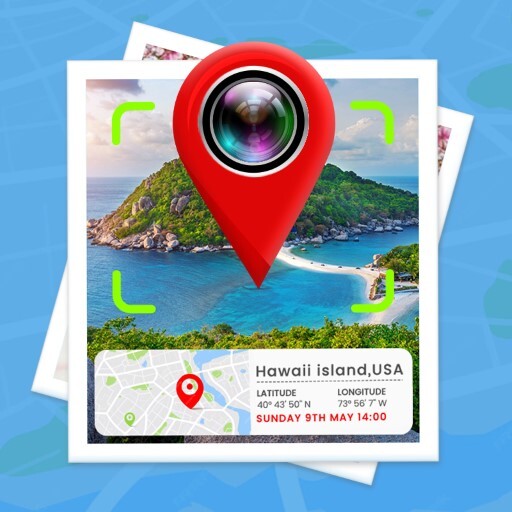
GPS 相機 - GPS 地圖
Photography | Office Tools.
在電腦上使用BlueStacks –受到5億以上的遊戲玩家所信任的Android遊戲平台。
Play GPS Camera - GPS Map on PC
GPS Camera is an application that helps you store photos of travel, sightseeing, or special occasions with location tags.
GPS Map will provide location tags that will be attached to photos by GPS Camera as soon as you take photos with the application's camera in the easiest and fastest way.
No need to know how to use complicated editing applications or be an expert in the field of photo editing, you can create a beautiful GPS camera photo with location.
Main features of GPS Camera & GPS Map:
- GPS Photo :
Any photo taken will have a geotag automatically attached to the photo. Geotag will include: address, longitude, latitude, time,...
- GPS Video: Like GPS Photo, you can add a geotag even while recording video.
- Date and Time Stamp:
This GPS application enables you to include date and time indicators on your photos. Tailor your stamp to your preferences.
- Map Type:
This GPS Camera app for timestamping photos along with location details offers a variety of map styles. You have the flexibility to switch between different map types, including standard, terrain, hybrid, or satellite views.
- GPS Data Integration:
GPS photo viewing application enables you to examine and export comprehensive GPS information linked with your images.
- Multi-Template:
Customize your photos with a wide range of templates that suit your style and preferences.
GPS Camera is a very user-friendly application and very easy to use. With just the push of a button, you can create a wonderful commemorative video or photo along with detailed information about that location.
GPS Map always wants to listen to feedback about the product so it can improve better. Always listen and understand.
GPS Map will provide location tags that will be attached to photos by GPS Camera as soon as you take photos with the application's camera in the easiest and fastest way.
No need to know how to use complicated editing applications or be an expert in the field of photo editing, you can create a beautiful GPS camera photo with location.
Main features of GPS Camera & GPS Map:
- GPS Photo :
Any photo taken will have a geotag automatically attached to the photo. Geotag will include: address, longitude, latitude, time,...
- GPS Video: Like GPS Photo, you can add a geotag even while recording video.
- Date and Time Stamp:
This GPS application enables you to include date and time indicators on your photos. Tailor your stamp to your preferences.
- Map Type:
This GPS Camera app for timestamping photos along with location details offers a variety of map styles. You have the flexibility to switch between different map types, including standard, terrain, hybrid, or satellite views.
- GPS Data Integration:
GPS photo viewing application enables you to examine and export comprehensive GPS information linked with your images.
- Multi-Template:
Customize your photos with a wide range of templates that suit your style and preferences.
GPS Camera is a very user-friendly application and very easy to use. With just the push of a button, you can create a wonderful commemorative video or photo along with detailed information about that location.
GPS Map always wants to listen to feedback about the product so it can improve better. Always listen and understand.
在電腦上遊玩GPS 相機 - GPS 地圖 . 輕易上手.
-
在您的電腦上下載並安裝BlueStacks
-
完成Google登入後即可訪問Play商店,或等你需要訪問Play商店十再登入
-
在右上角的搜索欄中尋找 GPS 相機 - GPS 地圖
-
點擊以從搜索結果中安裝 GPS 相機 - GPS 地圖
-
完成Google登入(如果您跳過了步驟2),以安裝 GPS 相機 - GPS 地圖
-
在首頁畫面中點擊 GPS 相機 - GPS 地圖 圖標來啟動遊戲



