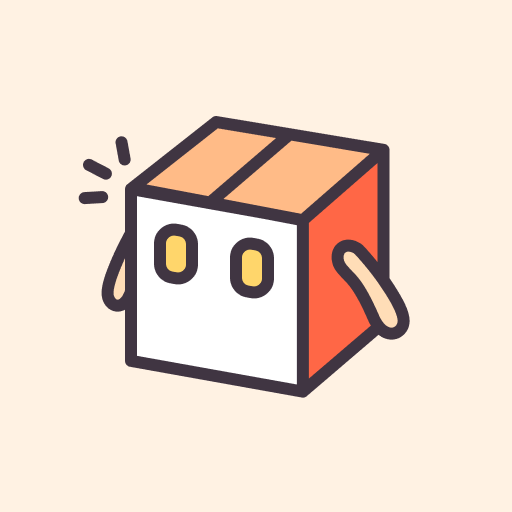Locket Widget
在電腦上使用BlueStacks –受到5億以上的遊戲玩家所信任的Android遊戲平台。
Run Locket Widget on PC
Locket Widget is a social app developed by Locket Labs, Inc. BlueStacks app player is the best platform to play this Android game on your PC or Mac for an immersive gaming experience. An excellent app for keeping in touch with your friends in a lighthearted manner is Locket Widget. This Android app is a screen widget that enables real-time photo sharing with your loved ones right from your home screen.
You can share pictures from your day or anything else you can think of with Locket Widget. You could, for instance, send a picture of the sunrise you saw on your way to work. You could also send a funny meme if you prefer to make jokes. You can share any image you’ve saved to your Android using Locket Widget. Locket Widget has a straightforward interface. Put a widget of this application on your home screen.
You can use the app to access the camera on your smartphone or upload previously-saved photos. Your connected friends can view the photos you upload to Locket Widget and even upload their own pictures. For easy and efficient communication with your loved ones, try the app Locket Widget.
Download Locket Widget on your PC with BlueStacks.
在電腦上遊玩Locket Widget . 輕易上手.
-
在您的電腦上下載並安裝BlueStacks
-
完成Google登入後即可訪問Play商店,或等你需要訪問Play商店十再登入
-
在右上角的搜索欄中尋找 Locket Widget
-
點擊以從搜索結果中安裝 Locket Widget
-
完成Google登入(如果您跳過了步驟2),以安裝 Locket Widget
-
在首頁畫面中點擊 Locket Widget 圖標來啟動遊戲