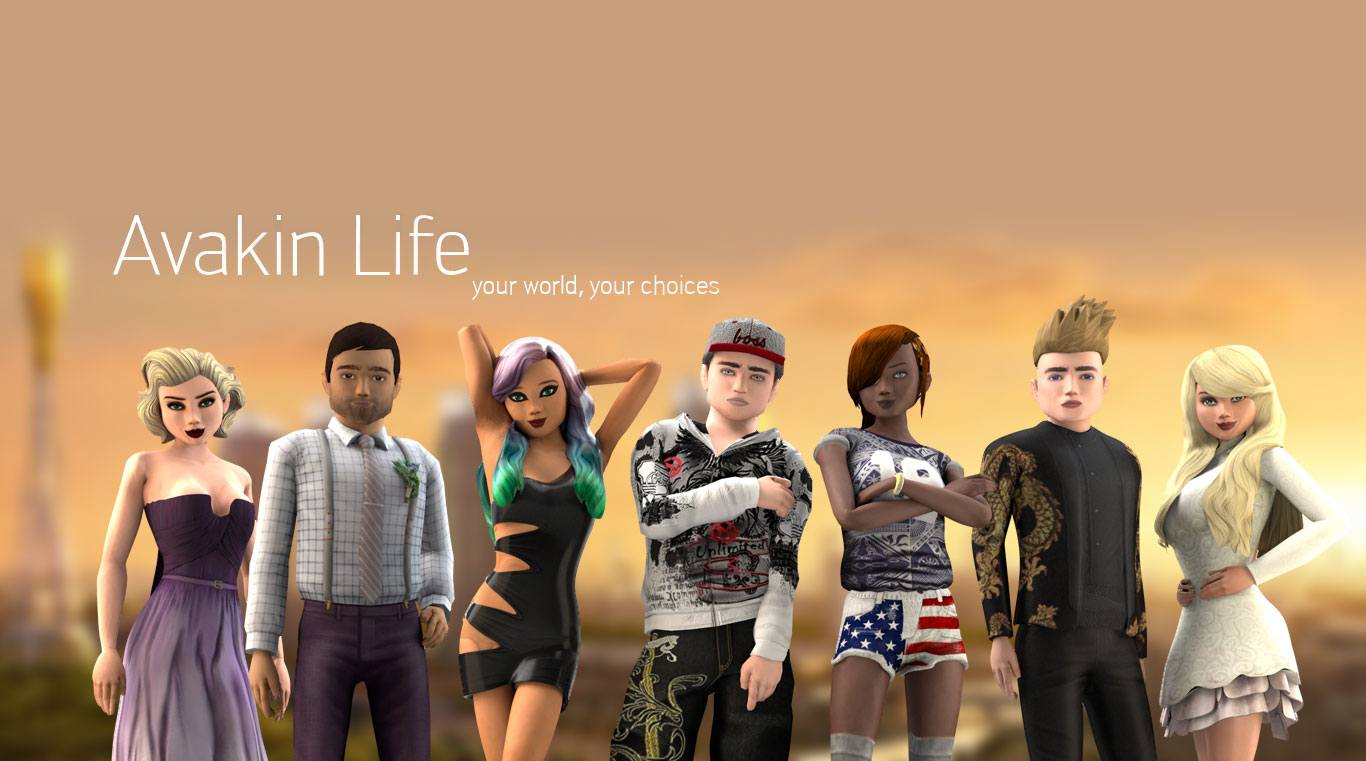

Avakin Life Virtuelle 3D-Welt
Spiele auf dem PC mit BlueStacks - der Android-Gaming-Plattform, der über 500 Millionen Spieler vertrauen.
Seite geändert am: Apr 5, 2025
Play Avakin Life - 3D Virtual World on PC or Mac
Avakin Life – 3D Virtual World is a Role Playing game developed by Lockwood Publishing Ltd. BlueStacks app player is the best platform to play this Android game on your PC or Mac for an immersive gaming experience.
Enter into a world where you can create a new life and explore various locations in the virtual world. Showcase your fashion and design skills by trying out different outfits on your character.
Looking for a fresh start in a virtual world? Start your journey in Avakin Life – 3D Virtual World.
About the Game
Avakin Life – 3D Virtual World is a modern and social game that delivers an open-world experience. You can decide to create a reflection of your reality or wildest dreams. The game offers unlimited ways to experience yourself.
Gameplay Overview
Being an open-world game, you can become whoever you want to be—live on a remote island, visit clubs, and so much more. You can also host parties and invite your new friends from different parts of the world to have fun.
Make a fashion statement by redefining your style, either with streetwear, majestic outfits, or alternative clothes.
Game Features
- Realistic graphics
- Intuitive user interface
- Built-in chatting system
How to Play?
Download Avakin Life – 3D Virtual World for free from the Google Play Store or Apple App Store on the BlueStacks app player.
Spiele Avakin Life Virtuelle 3D-Welt auf dem PC. Der Einstieg ist einfach.
-
Lade BlueStacks herunter und installiere es auf deinem PC
-
Schließe die Google-Anmeldung ab, um auf den Play Store zuzugreifen, oder mache es später
-
Suche in der Suchleiste oben rechts nach Avakin Life Virtuelle 3D-Welt
-
Klicke hier, um Avakin Life Virtuelle 3D-Welt aus den Suchergebnissen zu installieren
-
Schließe die Google-Anmeldung ab (wenn du Schritt 2 übersprungen hast), um Avakin Life Virtuelle 3D-Welt zu installieren.
-
Klicke auf dem Startbildschirm auf das Avakin Life Virtuelle 3D-Welt Symbol, um mit dem Spielen zu beginnen




