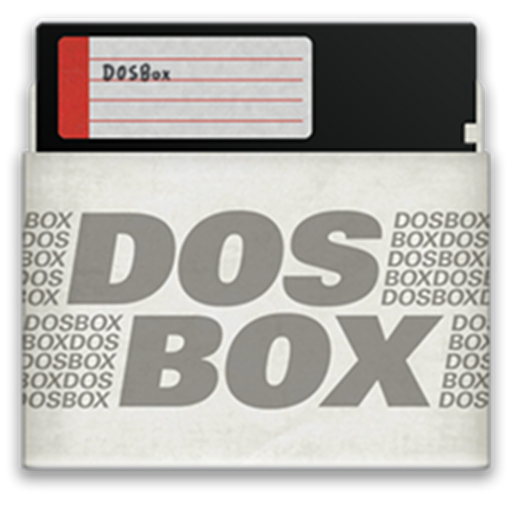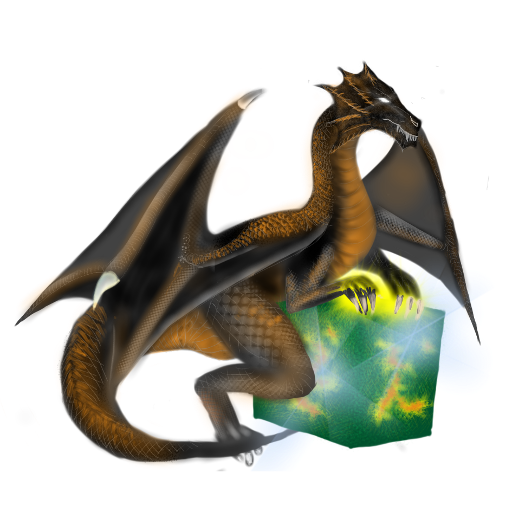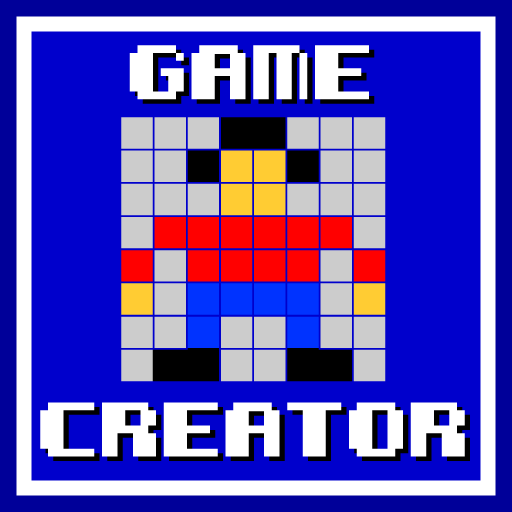AnDOSBox
Chơi trên PC với BlueStacks - Nền tảng chơi game Android, được hơn 500 triệu game thủ tin tưởng.
Trang đã được sửa đổi vào: 18 tháng 10, 2012
Play AnDOSBox on PC
** First practical DOS emulator for Android **
** Apps of the Week, ZDNet, Sept 2011 **
IMPORTANT: Like other emulators this software requires sdcard access and lots of resources to run properly. Make sure you have > 50MB free memory, and your sdcard can be accessed through /sdcard.
We appreciate any rating, comments and suggestions, but in case you need some answer, please check faq or email us directly.
Regarding GPL please refer to home page.
Features
========
-Portrait and Landscape mode with/without resize.
-Sound support
-Software and Hardware keyboard input
-Support entering special keys like Ctrl, ESC and Function keys
-Support Virtual TrackPad, Virtual Joystick, and Pen mode
-Support mouse control with physical Trackball or Mouse
Regarding arrows and special keys(like ctrl, alt, shift): AnDOSBox is designed to work with external input solution, seek out and use anything you see fit. We also built an "Extra layout" plugin for our Flit Keyboard. (see AnDOSBox home page for details). For enhanced gaming keypad, please check out our "GameKeyboard" app.
Known Issues
============
-On some device it failed to call out the software keyboard. In this case, try holding the "menu" hardware key, or turn on (menu->input mode->show keyboard fix).
-In some program sound is broken (stop after awhile) when Speed Patch C is turned on.
-Some devices with physical keyboard failed to input additional characters by pressing Alt+Key. Please refer to FAQ General Usage #1.
-It's said that some high-end snapdragon based devices have poor performance. We never received an official report, please contact developer in this case.
If you have problem running a particular DOS program, please check with DOSBox Team for compatibility before report to us.
Chơi AnDOSBox trên PC. Rất dễ để bắt đầu
-
Tải và cài đặt BlueStacks trên máy của bạn
-
Hoàn tất đăng nhập vào Google để đến PlayStore, hoặc thực hiện sau
-
Tìm AnDOSBox trên thanh tìm kiếm ở góc phải màn hình
-
Nhấn vào để cài đặt AnDOSBox trong danh sách kết quả tìm kiếm
-
Hoàn tất đăng nhập Google (nếu bạn chưa làm bước 2) để cài đặt AnDOSBox
-
Nhấn vào icon AnDOSBox tại màn hình chính để bắt đầu chơi