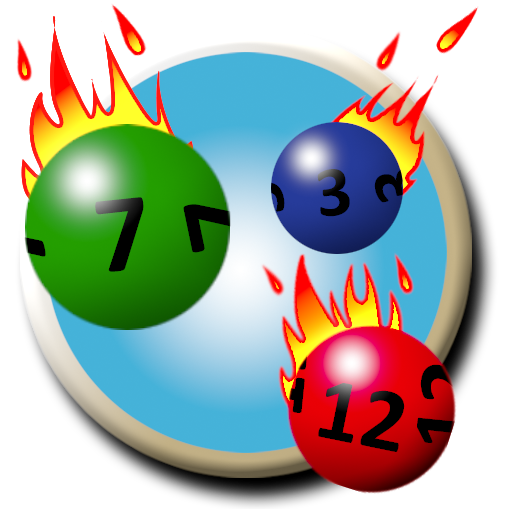このページには広告が含まれます

宝くじの統計と結果
ツール | GEORGE
BlueStacksを使ってPCでプレイ - 5憶以上のユーザーが愛用している高機能Androidゲーミングプラットフォーム
Play PowerBall and MegaMillions Statistics and Results on PC
This application is very customizable.
It allows setting statistics options when you generate lucky numbers.
You can check the results in the app when you set the numbers you played.
The application uses a special algorithm using statistics of games, to generate special numbers for each draw.
This lottery application allows you to generate numbers for different lottery games around the world and you can save your own game if is not on the list.
It has popular games from Norway and the world, with results updated after each game.
It has the feature to let you save your Favorite numbers and Excluded numbers.
You can Share your numbers with somebody else when you hit the button share.
Every time you generate numbers it will save the numbers in history and save the numbers with the date for future use.
You can delete the draws from history that you don't want one by one or all.
You can add the Favorite numbers and Excluded numbers or delete all history.
You can save your games. When you use a game will become the first in the list.
Add the History option where you can see the previously generated numbers.
You can add games that you play and the app will let you know if you have matching numbers.
It allows setting statistics options when you generate lucky numbers.
You can check the results in the app when you set the numbers you played.
The application uses a special algorithm using statistics of games, to generate special numbers for each draw.
This lottery application allows you to generate numbers for different lottery games around the world and you can save your own game if is not on the list.
It has popular games from Norway and the world, with results updated after each game.
It has the feature to let you save your Favorite numbers and Excluded numbers.
You can Share your numbers with somebody else when you hit the button share.
Every time you generate numbers it will save the numbers in history and save the numbers with the date for future use.
You can delete the draws from history that you don't want one by one or all.
You can add the Favorite numbers and Excluded numbers or delete all history.
You can save your games. When you use a game will become the first in the list.
Add the History option where you can see the previously generated numbers.
You can add games that you play and the app will let you know if you have matching numbers.
宝くじの統計と結果をPCでプレイ
-
BlueStacksをダウンロードしてPCにインストールします。
-
GoogleにサインインしてGoogle Play ストアにアクセスします。(こちらの操作は後で行っても問題ありません)
-
右上の検索バーに宝くじの統計と結果を入力して検索します。
-
クリックして検索結果から宝くじの統計と結果をインストールします。
-
Googleサインインを完了して宝くじの統計と結果をインストールします。※手順2を飛ばしていた場合
-
ホーム画面にて宝くじの統計と結果のアイコンをクリックしてアプリを起動します。