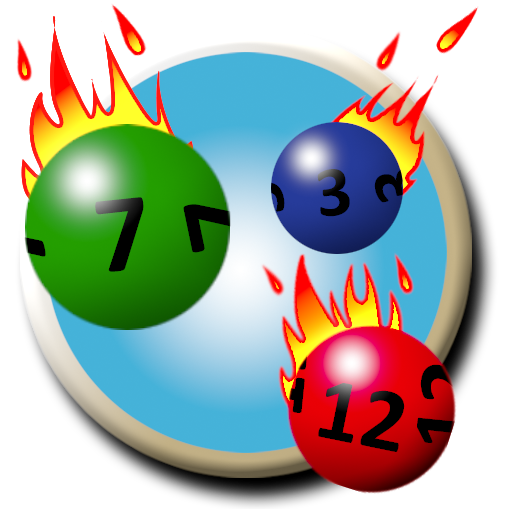Máy phát điện và thống kê xổ số Việt Nam
Chơi trên PC với BlueStacks - Nền tảng chơi game Android, được hơn 500 triệu game thủ tin tưởng.
Trang đã được sửa đổi vào: 14 tháng 12, 2019
Play PowerBall and MegaMillions Statistics and Results on PC
It allows setting statistics options when you generate lucky numbers.
You can check the results in the app when you set the numbers you played.
The application uses a special algorithm using statistics of games, to generate special numbers for each draw.
This lottery application allows you to generate numbers for different lottery games around the world and you can save your own game if is not on the list.
It has popular games from Norway and the world, with results updated after each game.
It has the feature to let you save your Favorite numbers and Excluded numbers.
You can Share your numbers with somebody else when you hit the button share.
Every time you generate numbers it will save the numbers in history and save the numbers with the date for future use.
You can delete the draws from history that you don't want one by one or all.
You can add the Favorite numbers and Excluded numbers or delete all history.
You can save your games. When you use a game will become the first in the list.
Add the History option where you can see the previously generated numbers.
You can add games that you play and the app will let you know if you have matching numbers.
Chơi Máy phát điện và thống kê xổ số Việt Nam trên PC. Rất dễ để bắt đầu
-
Tải và cài đặt BlueStacks trên máy của bạn
-
Hoàn tất đăng nhập vào Google để đến PlayStore, hoặc thực hiện sau
-
Tìm Máy phát điện và thống kê xổ số Việt Nam trên thanh tìm kiếm ở góc phải màn hình
-
Nhấn vào để cài đặt Máy phát điện và thống kê xổ số Việt Nam trong danh sách kết quả tìm kiếm
-
Hoàn tất đăng nhập Google (nếu bạn chưa làm bước 2) để cài đặt Máy phát điện và thống kê xổ số Việt Nam
-
Nhấn vào icon Máy phát điện và thống kê xổ số Việt Nam tại màn hình chính để bắt đầu chơi