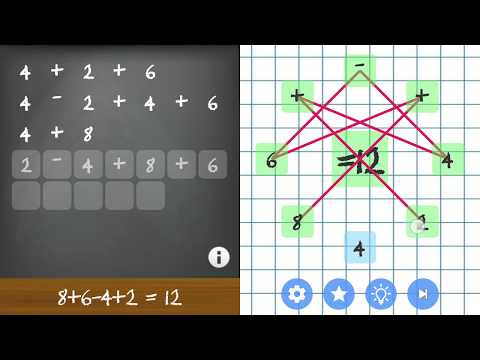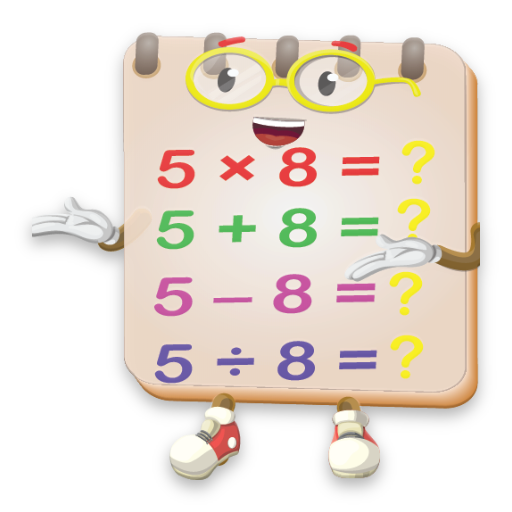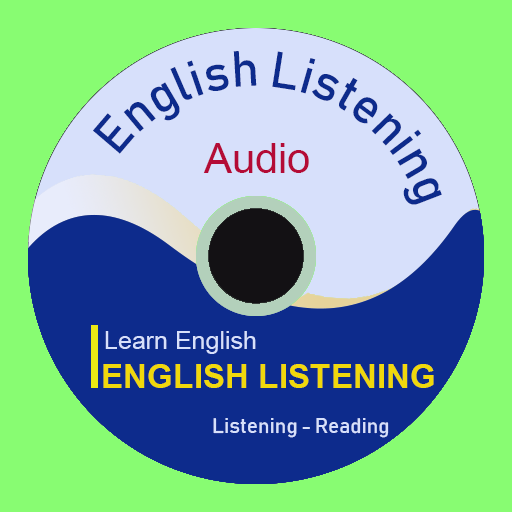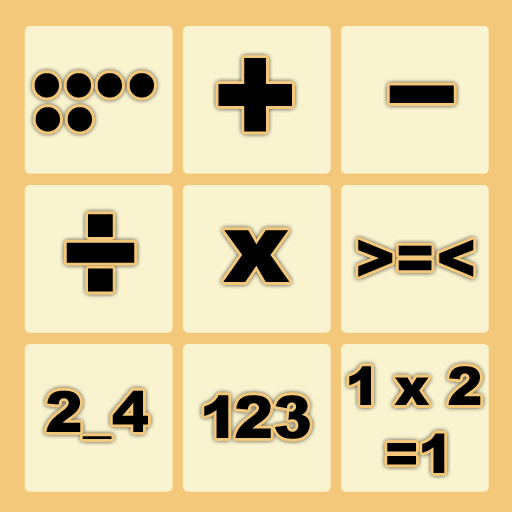Puzzle Mathematik -einfache Addition & Subtraktion
Spiele auf dem PC mit BlueStacks - der Android-Gaming-Plattform, der über 500 Millionen Spieler vertrauen.
Seite geändert am: 4. Dezember 2019
Play Math Puzzles - Swipe to create simple equations on PC
Solve simple math equations puzzles with additions and subtractions in order to get the correct result.
Swipe between numbers and operators to create the equations to match the result in the center.
This game puzzle is for any age, from 5 to 99.
There are 5 difficulty levels that increase the result of the equation and the number of elements available to create the equations.
This game is to create equations by swiping (like you create an word connecting letters), instead this game creates equations to match the result on the green rectangle in the center.
This game is available to play OFFLINE, without internet connection. It needs online access to download new levels from time to time.
Spiele Puzzle Mathematik -einfache Addition & Subtraktion auf dem PC. Der Einstieg ist einfach.
-
Lade BlueStacks herunter und installiere es auf deinem PC
-
Schließe die Google-Anmeldung ab, um auf den Play Store zuzugreifen, oder mache es später
-
Suche in der Suchleiste oben rechts nach Puzzle Mathematik -einfache Addition & Subtraktion
-
Klicke hier, um Puzzle Mathematik -einfache Addition & Subtraktion aus den Suchergebnissen zu installieren
-
Schließe die Google-Anmeldung ab (wenn du Schritt 2 übersprungen hast), um Puzzle Mathematik -einfache Addition & Subtraktion zu installieren.
-
Klicke auf dem Startbildschirm auf das Puzzle Mathematik -einfache Addition & Subtraktion Symbol, um mit dem Spielen zu beginnen