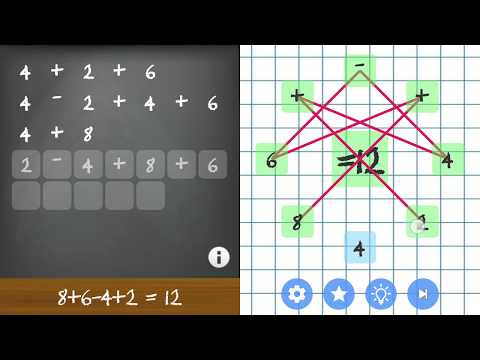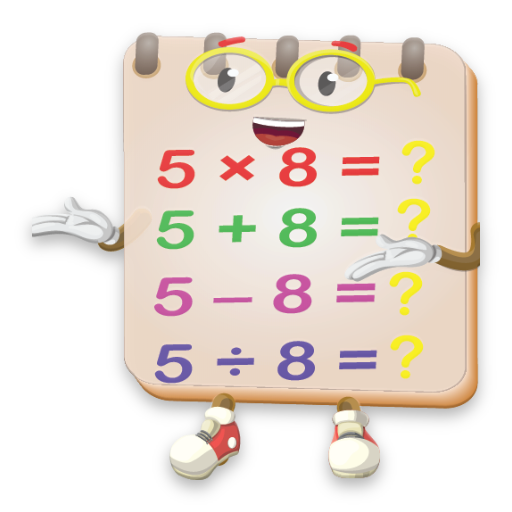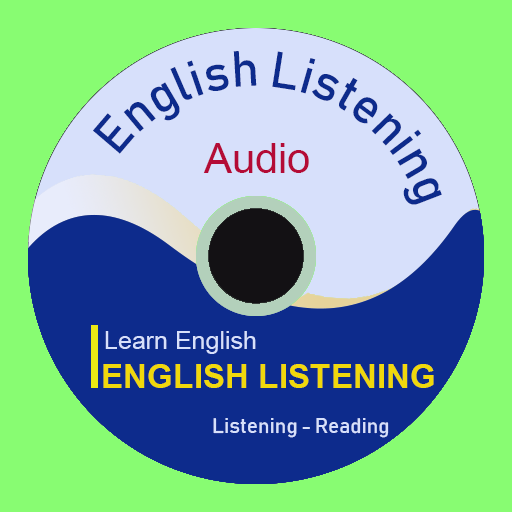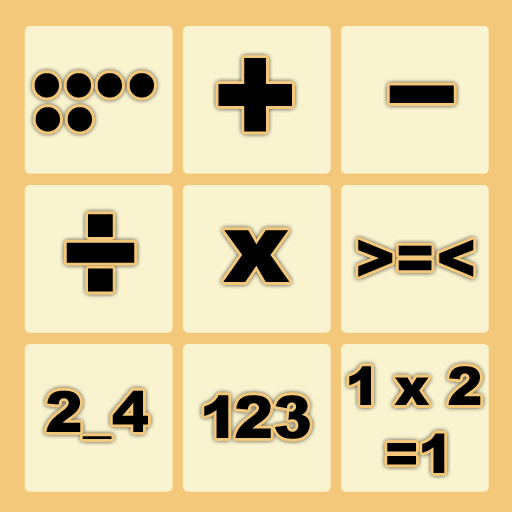Puzzle matematyczne-proste dodawanie i odejmowanie
Graj na PC z BlueStacks – Platforma gamingowa Android, która uzyskała zaufanie ponad 500 milionów graczy!
Strona zmodyfikowana w dniu: 4 grudnia 2019
Play Math Puzzles - Swipe to create simple equations on PC
Solve simple math equations puzzles with additions and subtractions in order to get the correct result.
Swipe between numbers and operators to create the equations to match the result in the center.
This game puzzle is for any age, from 5 to 99.
There are 5 difficulty levels that increase the result of the equation and the number of elements available to create the equations.
This game is to create equations by swiping (like you create an word connecting letters), instead this game creates equations to match the result on the green rectangle in the center.
This game is available to play OFFLINE, without internet connection. It needs online access to download new levels from time to time.
Zagraj w Puzzle matematyczne-proste dodawanie i odejmowanie na PC. To takie proste.
-
Pobierz i zainstaluj BlueStacks na PC
-
Zakończ pomyślnie ustawienie Google, aby otrzymać dostęp do sklepu Play, albo zrób to później.
-
Wyszukaj Puzzle matematyczne-proste dodawanie i odejmowanie w pasku wyszukiwania w prawym górnym rogu.
-
Kliknij, aby zainstalować Puzzle matematyczne-proste dodawanie i odejmowanie z wyników wyszukiwania
-
Ukończ pomyślnie rejestrację Google (jeśli krok 2 został pominięty) aby zainstalować Puzzle matematyczne-proste dodawanie i odejmowanie
-
Klinij w ikonę Puzzle matematyczne-proste dodawanie i odejmowanie na ekranie startowym, aby zacząć grę