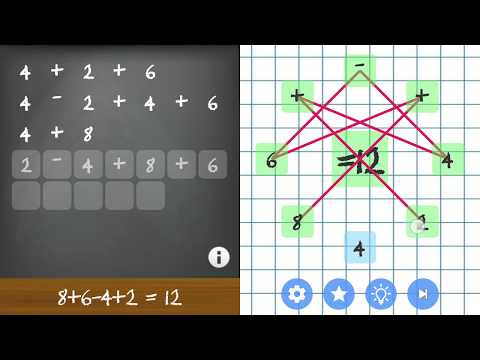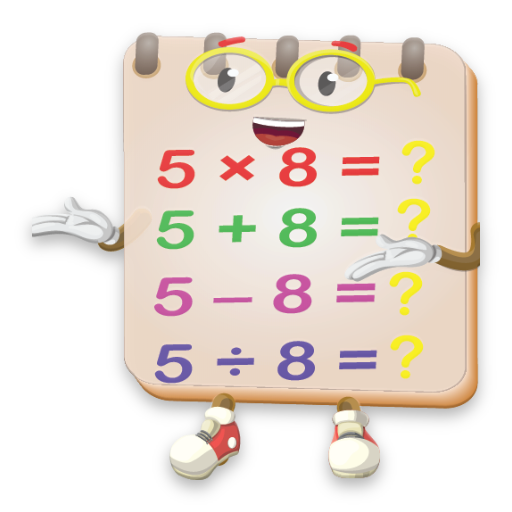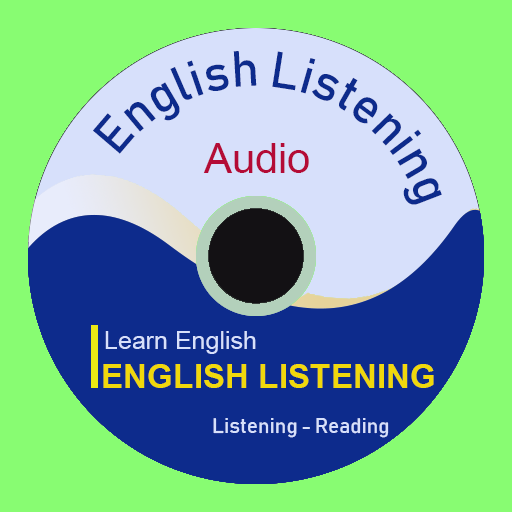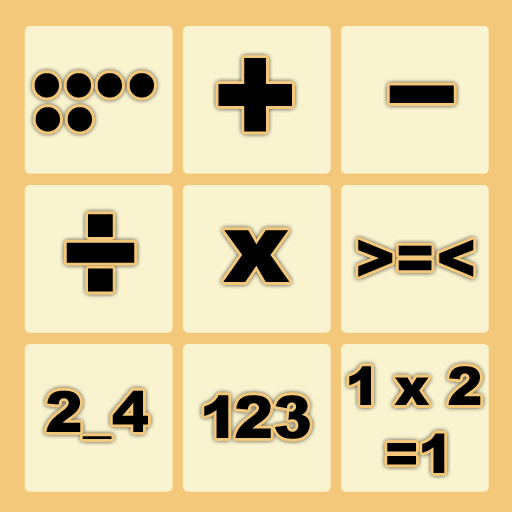Enigmas matemáticos - adições e subtrações
Jogue no PC com BlueStacks - A Plataforma de Jogos Android, confiada por mais de 500 milhões de jogadores.
Página modificada em: 4 de dezembro de 2019
Play Math Puzzles - Swipe to create simple equations on PC
Solve simple math equations puzzles with additions and subtractions in order to get the correct result.
Swipe between numbers and operators to create the equations to match the result in the center.
This game puzzle is for any age, from 5 to 99.
There are 5 difficulty levels that increase the result of the equation and the number of elements available to create the equations.
This game is to create equations by swiping (like you create an word connecting letters), instead this game creates equations to match the result on the green rectangle in the center.
This game is available to play OFFLINE, without internet connection. It needs online access to download new levels from time to time.
Jogue Enigmas matemáticos - adições e subtrações no PC. É fácil começar.
-
Baixe e instale o BlueStacks no seu PC
-
Conclua o login do Google para acessar a Play Store ou faça isso mais tarde
-
Procure por Enigmas matemáticos - adições e subtrações na barra de pesquisa no canto superior direito
-
Clique para instalar Enigmas matemáticos - adições e subtrações a partir dos resultados da pesquisa
-
Conclua o login do Google (caso você pulou a etapa 2) para instalar o Enigmas matemáticos - adições e subtrações
-
Clique no ícone do Enigmas matemáticos - adições e subtrações na tela inicial para começar a jogar