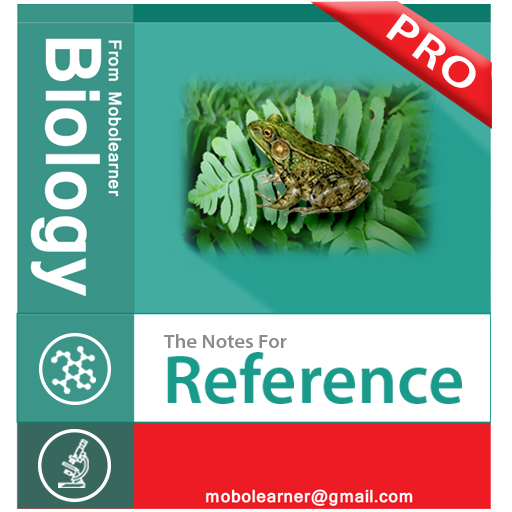IR Spec Check
Mainkan di PC dengan BlueStacks – platform Game-Game Android, dipercaya oleh lebih dari 500 juta gamer.
Halaman Dimodifikasi Aktif: 16 Desember 2012
Play IR Spec Check on PC
Using IR Spec Check is easy! Just enter a wavenumber (cm⁻¹) and hit 'Search'. The icon for each result shows what bond is responsible for the absorbance. The text displays what type of R-group is absorbing at the frequency. Click on the row to load the page in Wikipedia.
This app does not collect any information about the user, and the only permission that is required is internet connectivity to load the Wikipedia pages of molecules.
Created by Marzloff Media and adapted for Android by Logan Munro
Check out IR Spec Check on the Apple App store as well!
Mainkan IR Spec Check di PC Mudah saja memulainya.
-
Unduh dan pasang BlueStacks di PC kamu
-
Selesaikan proses masuk Google untuk mengakses Playstore atau lakukan nanti
-
Cari IR Spec Check di bilah pencarian di pojok kanan atas
-
Klik untuk menginstal IR Spec Check dari hasil pencarian
-
Selesaikan proses masuk Google (jika kamu melewati langkah 2) untuk menginstal IR Spec Check
-
Klik ikon IR Spec Check di layar home untuk membuka gamenya