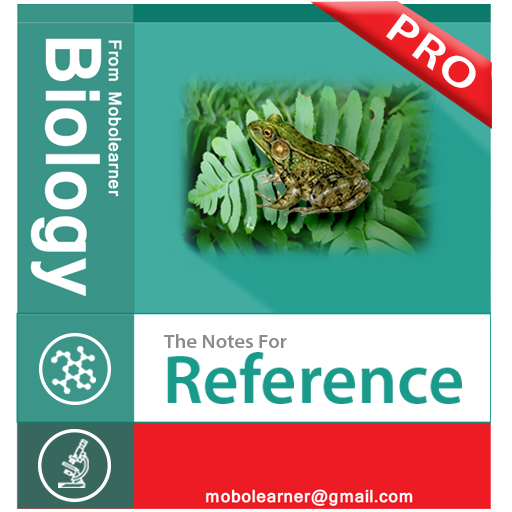このページには広告が含まれます

IR Spec Check
Educational | Marzloff Media
BlueStacksを使ってPCでプレイ - 5憶以上のユーザーが愛用している高機能Androidゲーミングプラットフォーム
Play IR Spec Check on PC
IR Spec Check is designed for organic chemists and students to quickly analyze absorbance peaks from an infrared spectroscopy graph. IR Spec Check recognizes over 75 organic molecule absorbance frequencies and matches frequencies with possible R-groups. IR Spec Check's ranking system displays R-Groups based on how accurately your peak falls into the frequency ranges of each result.
Using IR Spec Check is easy! Just enter a wavenumber (cm⁻¹) and hit 'Search'. The icon for each result shows what bond is responsible for the absorbance. The text displays what type of R-group is absorbing at the frequency. Click on the row to load the page in Wikipedia.
This app does not collect any information about the user, and the only permission that is required is internet connectivity to load the Wikipedia pages of molecules.
Created by Marzloff Media and adapted for Android by Logan Munro
Check out IR Spec Check on the Apple App store as well!
Using IR Spec Check is easy! Just enter a wavenumber (cm⁻¹) and hit 'Search'. The icon for each result shows what bond is responsible for the absorbance. The text displays what type of R-group is absorbing at the frequency. Click on the row to load the page in Wikipedia.
This app does not collect any information about the user, and the only permission that is required is internet connectivity to load the Wikipedia pages of molecules.
Created by Marzloff Media and adapted for Android by Logan Munro
Check out IR Spec Check on the Apple App store as well!
IR Spec CheckをPCでプレイ
-
BlueStacksをダウンロードしてPCにインストールします。
-
GoogleにサインインしてGoogle Play ストアにアクセスします。(こちらの操作は後で行っても問題ありません)
-
右上の検索バーにIR Spec Checkを入力して検索します。
-
クリックして検索結果からIR Spec Checkをインストールします。
-
Googleサインインを完了してIR Spec Checkをインストールします。※手順2を飛ばしていた場合
-
ホーム画面にてIR Spec Checkのアイコンをクリックしてアプリを起動します。