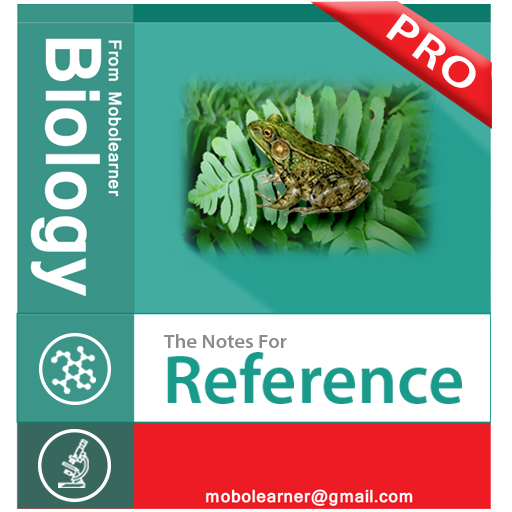IR Spec Check
เล่นบน PC ผ่าน BlueStacks - Android Gaming Platform ที่ได้รับความไว้วางใจจากเกมเมอร์ 500 ล้านคนทั่วโลก
Page Modified on: 16 ธันวาคม 2555
Play IR Spec Check on PC
Using IR Spec Check is easy! Just enter a wavenumber (cm⁻¹) and hit 'Search'. The icon for each result shows what bond is responsible for the absorbance. The text displays what type of R-group is absorbing at the frequency. Click on the row to load the page in Wikipedia.
This app does not collect any information about the user, and the only permission that is required is internet connectivity to load the Wikipedia pages of molecules.
Created by Marzloff Media and adapted for Android by Logan Munro
Check out IR Spec Check on the Apple App store as well!
เล่น IR Spec Check บน PC ได้ง่ายกว่า
-
ดาวน์โหลดและติดตั้ง BlueStacks บน PC ของคุณ
-
ลงชื่อเข้าใช้แอคเคาท์ Google เพื่อเข้าสู่ Play Store หรือทำในภายหลัง
-
ค้นหา IR Spec Check ในช่องค้นหาด้านขวาบนของโปรแกรม
-
คลิกเพื่อติดตั้ง IR Spec Check จากผลการค้นหา
-
ลงชื่อเข้าใช้บัญชี Google Account (หากยังไม่ได้ทำในขั้นที่ 2) เพื่อติดตั้ง IR Spec Check
-
คลิกที่ไอคอน IR Spec Check ในหน้าจอเพื่อเริ่มเล่น