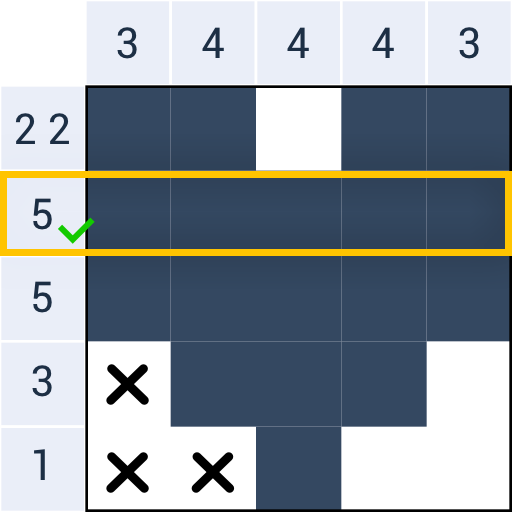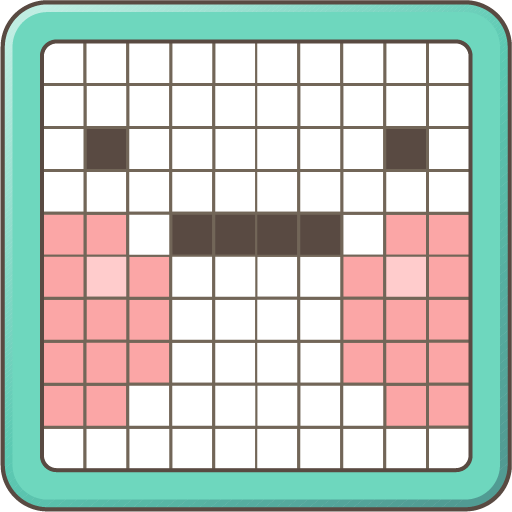このページには広告が含まれます
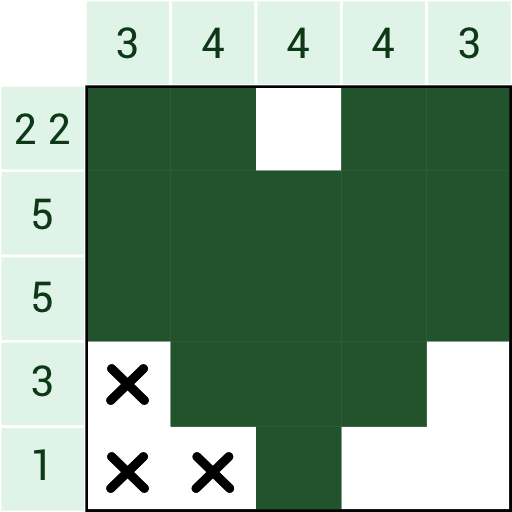
Logic Pixel - Best Sudoku
Puzzle | DrawAPP
BlueStacksを使ってPCでプレイ - 5憶以上のユーザーが愛用している高機能Androidゲーミングプラットフォーム
Play Logic Pixel - Best Sudoku on PC
Logic Pixel is a free picture logic puzzle game!
You need to use the logic to color the blocks in a grid and reveal hidden pictures.
Logic Pixel will help you to have a good time no matter wherever you are! Pass the time solving these entertaining picture crosswords, relax after a hard day or even start your morning with a griddler puzzle.
Anyway, it’s a perfect way to challenge your brain shape your mind!
GAME FEATURE
I.Countless brain-teasing, easy-to-expert logic puzzles
II.Choose the piccross game difficulty level that is best for you
III.Beat a challenge every day with the daily puzzles feature
IV.Tips for you to pass the challenges more easier
V.Beautiful and minimalistic interface for solving big puzzles
VI.Great music and sound effect will bring you more joy in the game
DOWNLOAD Logic Pixel!
Solve endless logic puzzles and get a bit smarter every day while having fun!
You need to use the logic to color the blocks in a grid and reveal hidden pictures.
Logic Pixel will help you to have a good time no matter wherever you are! Pass the time solving these entertaining picture crosswords, relax after a hard day or even start your morning with a griddler puzzle.
Anyway, it’s a perfect way to challenge your brain shape your mind!
GAME FEATURE
I.Countless brain-teasing, easy-to-expert logic puzzles
II.Choose the piccross game difficulty level that is best for you
III.Beat a challenge every day with the daily puzzles feature
IV.Tips for you to pass the challenges more easier
V.Beautiful and minimalistic interface for solving big puzzles
VI.Great music and sound effect will bring you more joy in the game
DOWNLOAD Logic Pixel!
Solve endless logic puzzles and get a bit smarter every day while having fun!
Logic Pixel - Best SudokuをPCでプレイ
-
BlueStacksをダウンロードしてPCにインストールします。
-
GoogleにサインインしてGoogle Play ストアにアクセスします。(こちらの操作は後で行っても問題ありません)
-
右上の検索バーにLogic Pixel - Best Sudokuを入力して検索します。
-
クリックして検索結果からLogic Pixel - Best Sudokuをインストールします。
-
Googleサインインを完了してLogic Pixel - Best Sudokuをインストールします。※手順2を飛ばしていた場合
-
ホーム画面にてLogic Pixel - Best Sudokuのアイコンをクリックしてアプリを起動します。