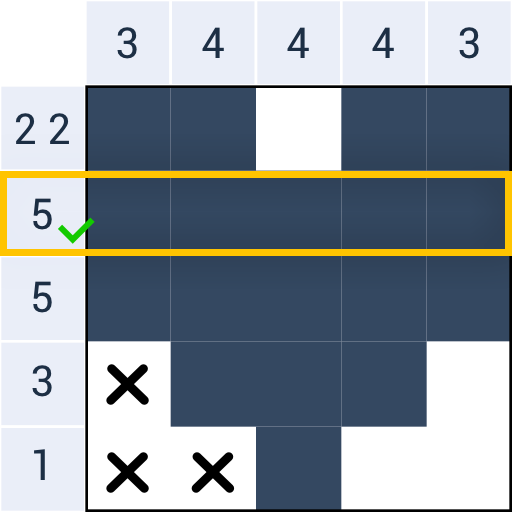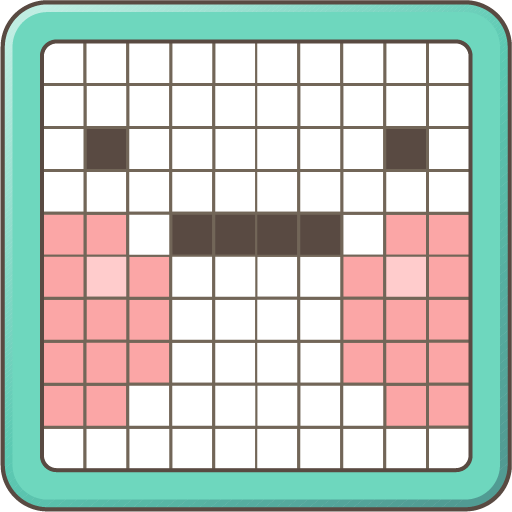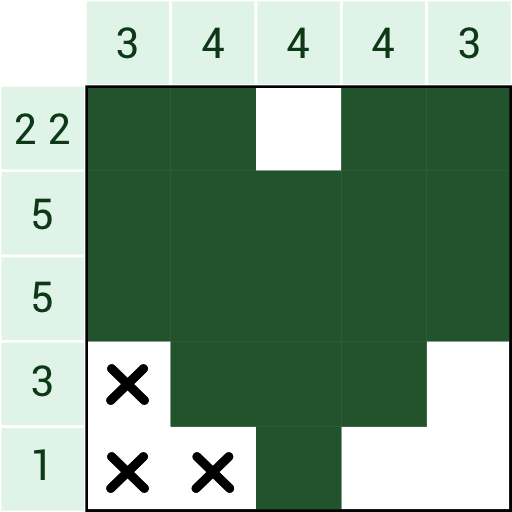
Logic Pixel - Best Sudoku
Играйте на ПК с BlueStacks – игровой платформе для приложений на Android. Нас выбирают более 500 млн. игроков.
Страница изменена: 2 января 2020 г.
Play Logic Pixel - Best Sudoku on PC
You need to use the logic to color the blocks in a grid and reveal hidden pictures.
Logic Pixel will help you to have a good time no matter wherever you are! Pass the time solving these entertaining picture crosswords, relax after a hard day or even start your morning with a griddler puzzle.
Anyway, it’s a perfect way to challenge your brain shape your mind!
GAME FEATURE
I.Countless brain-teasing, easy-to-expert logic puzzles
II.Choose the piccross game difficulty level that is best for you
III.Beat a challenge every day with the daily puzzles feature
IV.Tips for you to pass the challenges more easier
V.Beautiful and minimalistic interface for solving big puzzles
VI.Great music and sound effect will bring you more joy in the game
DOWNLOAD Logic Pixel!
Solve endless logic puzzles and get a bit smarter every day while having fun!
Играйте в игру Logic Pixel - Best Sudoku на ПК. Это легко и просто.
-
Скачайте и установите BlueStacks на ПК.
-
Войдите в аккаунт Google, чтобы получить доступ к Google Play, или сделайте это позже.
-
В поле поиска, которое находится в правой части экрана, введите название игры – Logic Pixel - Best Sudoku.
-
Среди результатов поиска найдите игру Logic Pixel - Best Sudoku и нажмите на кнопку "Установить".
-
Завершите авторизацию в Google (если вы пропустили этот шаг в начале) и установите игру Logic Pixel - Best Sudoku.
-
Нажмите на ярлык игры Logic Pixel - Best Sudoku на главном экране, чтобы начать играть.