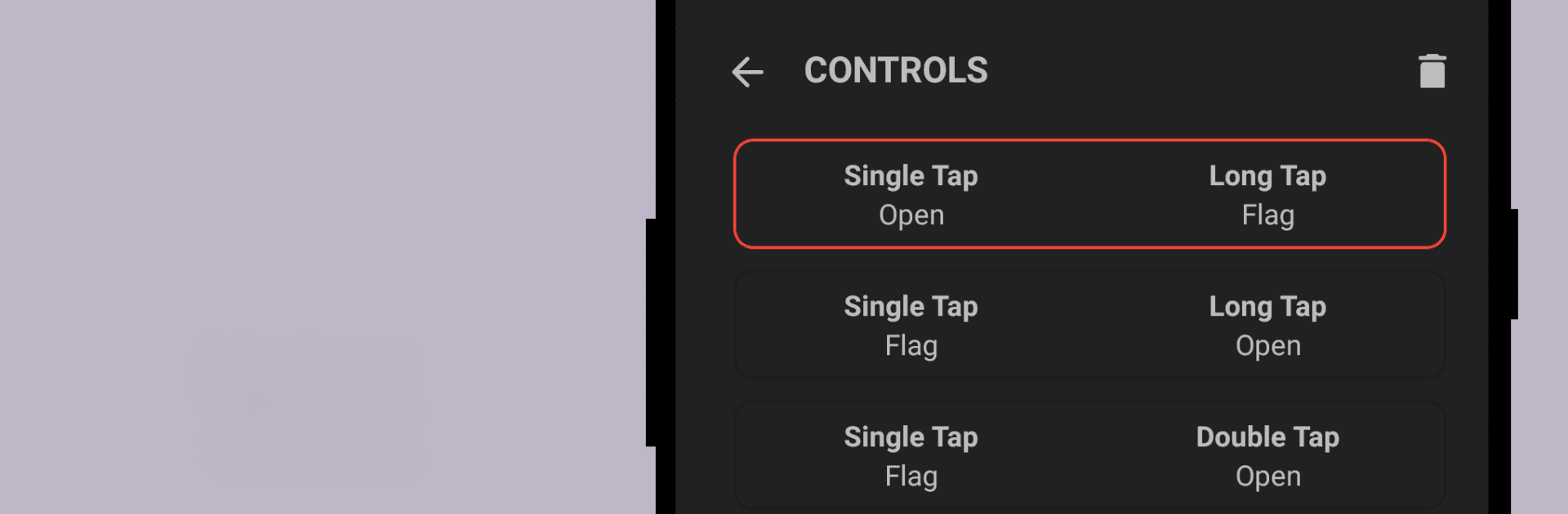

Penyapu Ranjau - Antimine
Mainkan di PC dengan BlueStacks – platform Game-Game Android, dipercaya oleh lebih dari 500 juta gamer.
Halaman Dimodifikasi Aktif: 29 Sep 2024
Play Antimine: no guess minesweeper on PC or Mac
From the innovators and creators at Amazing Puzzles, Antimine: no guess minesweeper is another fun addition to the World of Puzzle games. Go beyond your mobile screen and play it bigger and better on your PC or Mac. An immersive experience awaits you.
About the Game
Antimine: no guess minesweeper, by Amazing Puzzles, puts your logical reasoning to the test in an exciting Puzzle genre adventure. Navigate through intelligently crafted minefields, where each move demands careful thought. Forget about guesswork and enjoy a seamless experience with the classic Minesweeper flair, yet with a modern twist. Every board you face is solvable—are you ready to spot the patterns?
Game Features
-
No Guessing: Thanks to an intelligent algorithm, you only need to detect patterns. Say goodbye to guesswork and uncertainty.
-
Diverse Game Levels: Start as a Beginner, or challenge your skills in Intermediate up to Legend. The progressive mode keeps you on edge as it intensifies with every victory.
-
Customizable Experience: Modify themes like light, dark, or AMOLED, and tweak settings to match your style.
-
Minimalist Design: Enjoy a clean, lightweight interface while focusing on strategic gameplay.
-
Multiple Control Options: Try four distinct control schemes to find what suits you best.
Play effortlessly using BlueStacks.
Be the MVP in your squad. Play now on BlueStacks and show the world who’s the boss.
Mainkan Penyapu Ranjau - Antimine di PC Mudah saja memulainya.
-
Unduh dan pasang BlueStacks di PC kamu
-
Selesaikan proses masuk Google untuk mengakses Playstore atau lakukan nanti
-
Cari Penyapu Ranjau - Antimine di bilah pencarian di pojok kanan atas
-
Klik untuk menginstal Penyapu Ranjau - Antimine dari hasil pencarian
-
Selesaikan proses masuk Google (jika kamu melewati langkah 2) untuk menginstal Penyapu Ranjau - Antimine
-
Klik ikon Penyapu Ranjau - Antimine di layar home untuk membuka gamenya

