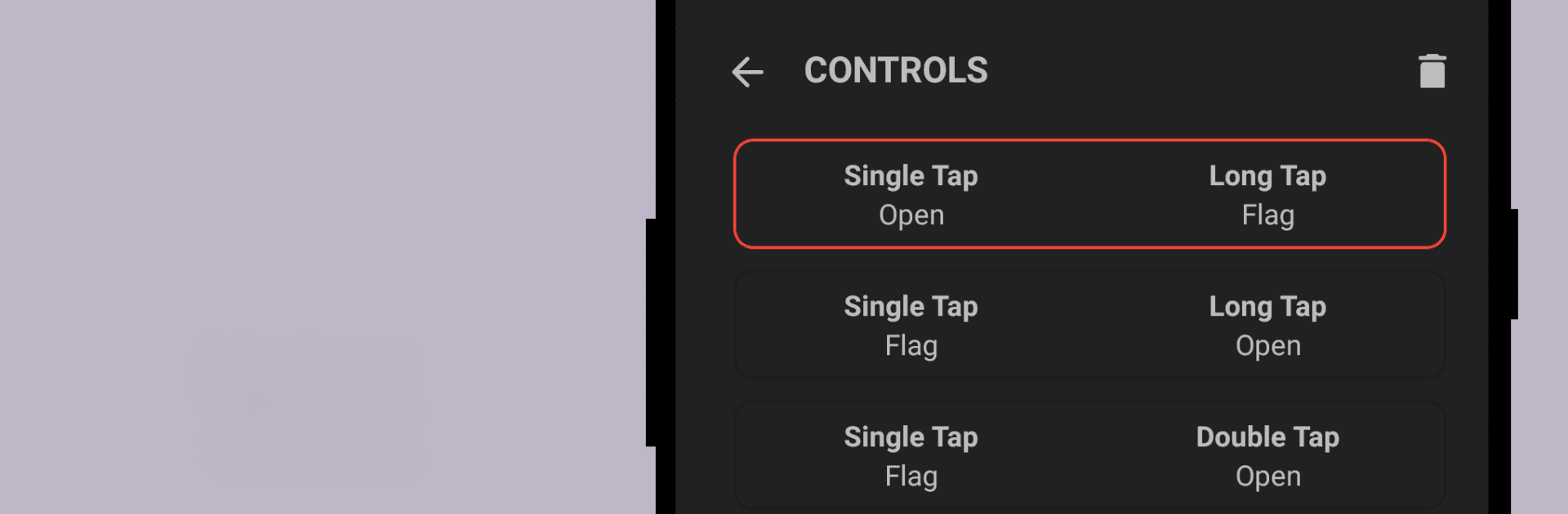

踩地雷 (掃雷) - Antimine
在電腦上使用BlueStacks –受到5億以上的遊戲玩家所信任的Android遊戲平台。
Play Antimine: no guess minesweeper on PC or Mac
From the innovators and creators at Amazing Puzzles, Antimine: no guess minesweeper is another fun addition to the World of Puzzle games. Go beyond your mobile screen and play it bigger and better on your PC or Mac. An immersive experience awaits you.
About the Game
Antimine: no guess minesweeper, by Amazing Puzzles, puts your logical reasoning to the test in an exciting Puzzle genre adventure. Navigate through intelligently crafted minefields, where each move demands careful thought. Forget about guesswork and enjoy a seamless experience with the classic Minesweeper flair, yet with a modern twist. Every board you face is solvable—are you ready to spot the patterns?
Game Features
-
No Guessing: Thanks to an intelligent algorithm, you only need to detect patterns. Say goodbye to guesswork and uncertainty.
-
Diverse Game Levels: Start as a Beginner, or challenge your skills in Intermediate up to Legend. The progressive mode keeps you on edge as it intensifies with every victory.
-
Customizable Experience: Modify themes like light, dark, or AMOLED, and tweak settings to match your style.
-
Minimalist Design: Enjoy a clean, lightweight interface while focusing on strategic gameplay.
-
Multiple Control Options: Try four distinct control schemes to find what suits you best.
Play effortlessly using BlueStacks.
Be the MVP in your squad. Play now on BlueStacks and show the world who’s the boss.
在電腦上遊玩踩地雷 (掃雷) - Antimine . 輕易上手.
-
在您的電腦上下載並安裝BlueStacks
-
完成Google登入後即可訪問Play商店,或等你需要訪問Play商店十再登入
-
在右上角的搜索欄中尋找 踩地雷 (掃雷) - Antimine
-
點擊以從搜索結果中安裝 踩地雷 (掃雷) - Antimine
-
完成Google登入(如果您跳過了步驟2),以安裝 踩地雷 (掃雷) - Antimine
-
在首頁畫面中點擊 踩地雷 (掃雷) - Antimine 圖標來啟動遊戲

