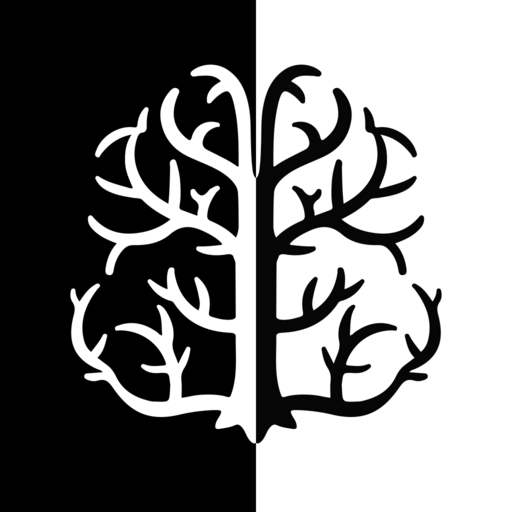BrainSpot: Raciocínio Lógico
Jogue no PC com BlueStacks - A Plataforma de Jogos Android, confiada por mais de 500 milhões de jogadores.
Página modificada em: 14 de fev. de 2025
Play BrainSpot: Fun logic games on PC
We take a unique approach in our engaging logic riddles and brain tests aimed at improving memory and focus. Spending just 15-20 minutes a day with our tricky puzzles can significantly enhance your intellectual level, fostering improved mental agility and sharper analytical skills.This daily practice can lead to better memory retention, increased focus, and a higher capacity for learning new information, making it a valuable habit for anyone looking to strengthen their cognitive functions and overall mental performance.
With over 2,500 brain tests, quirky riddles and puzzle games for adults with levels, you can boost your cognitive skills and challenge your intellect with our app!
EXPLORE ALL CATEGORIES!
- 3D Thinking: Enhance your spatial thinking with tricky puzzles.
- True or False
- Math Problems and Magic Squares
- Pattern Recognition and Prediction
- Sets and Sequences: Spot the odd one out in pictures or words.
- Weighing and Transfers
- Chess Problems
- Grids: Cells, Sudoku, Kakuro
- Quizzes
THREE LEVELS OF DIFFICULTY:
- Basic
- Advanced
- Expert
ARE YOU READY FOR BRAIN CHALLENGE?
Our collection is constantly growing, with over 500 riddles, 400 tricky puzzles, 300 rebuses, and many other fascinating brain tests aimed at improving thinking and memory skills. As you play, you'll develop and refine essential skills such as critical thinking, reasoning, and problem-solving, engaging with content that tests your intellectual limits.
Our tricky puzzles and logic riddles can become a fun activity for the whole family. Elevate your logical reasoning with fun logic games! Logic puzzles for adults await you in BrainSpot!
Jogue BrainSpot: Raciocínio Lógico no PC. É fácil começar.
-
Baixe e instale o BlueStacks no seu PC
-
Conclua o login do Google para acessar a Play Store ou faça isso mais tarde
-
Procure por BrainSpot: Raciocínio Lógico na barra de pesquisa no canto superior direito
-
Clique para instalar BrainSpot: Raciocínio Lógico a partir dos resultados da pesquisa
-
Conclua o login do Google (caso você pulou a etapa 2) para instalar o BrainSpot: Raciocínio Lógico
-
Clique no ícone do BrainSpot: Raciocínio Lógico na tela inicial para começar a jogar