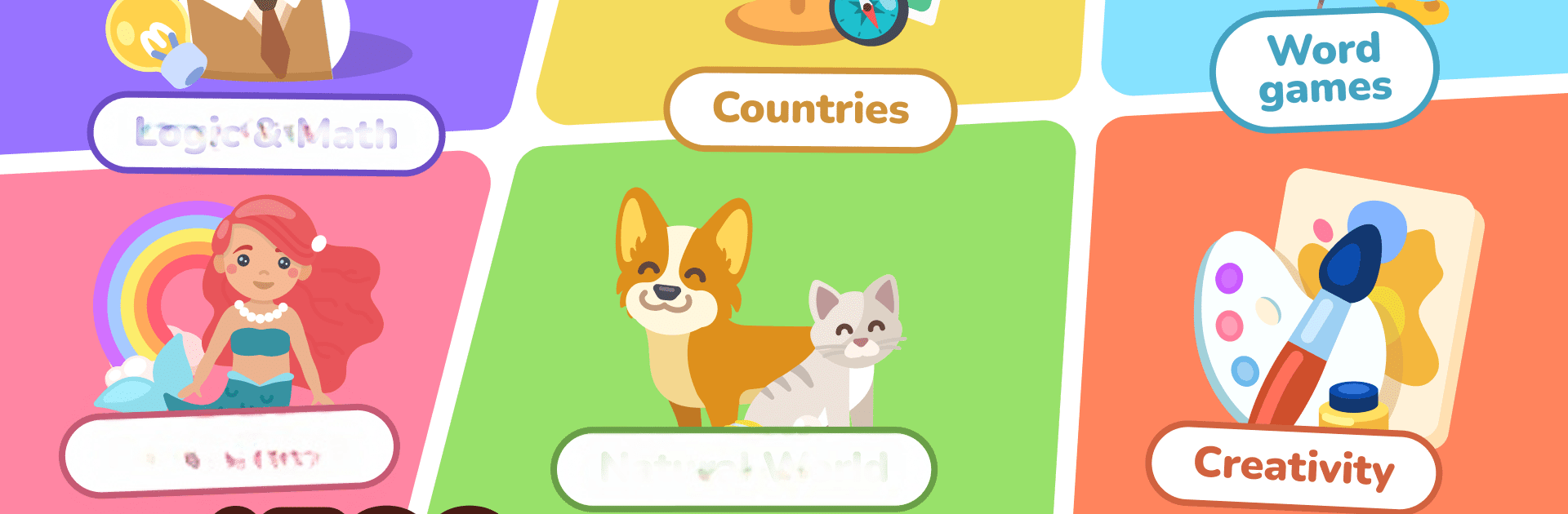

LogicLike Giochi educativi 4-8
Gioca su PC con BlueStacks: la piattaforma di gioco Android, considerata affidabile da oltre 500 milioni di giocatori.
Pagina modificata il: Apr 6, 2025
Run LogicLike: Kids learning games on PC or Mac
Upgrade your experience. Try LogicLike: Kids learning games, the fantastic Educational app from Massiana – Educational Games, from the comfort of your laptop, PC, or Mac, only on BlueStacks.
About the App
LogicLike: Kids learning games, crafted by Massiana – Educational Games, is your child’s new favorite playground. Our app serves up a delightful mix of ABC puzzles and brain games that nurture learning while enhancing children’s logic, memory, and focus. The smart design adapts to your child’s age, ensuring challenging and engaging activities that fit just right.
App Features
-
Diverse Puzzle Collection: Over 6,200 puzzles await, spanning topics from 3D-geometry to beginner chess and math games like Sudoku and Kakuro.
-
Interactive Learning: Puzzles come alive with voiceovers, vibrant graphics, and hints to keep young minds inspired and engaged.
-
Fun and Rewarding Progression: Explore hero card collections, climb various rankings, and earn shareable certificates along the way.
-
Educational Variety: Engage with games around elementary school topics, mental math, and the world around us, all designed for kids ages 4 and up.
-
Consistent Updates: New puzzles and games continuously added to ensure ever-evolving enjoyment and learning.
Enjoy the smooth experience of LogicLike through BlueStacks and see your child thrive with every puzzle they solve!
BlueStacks brings your apps to life on a bigger screen—seamless and straightforward.
Gioca LogicLike Giochi educativi 4-8 su PC. È facile iniziare.
-
Scarica e installa BlueStacks sul tuo PC
-
Completa l'accesso a Google per accedere al Play Store o eseguilo in un secondo momento
-
Cerca LogicLike Giochi educativi 4-8 nella barra di ricerca nell'angolo in alto a destra
-
Fai clic per installare LogicLike Giochi educativi 4-8 dai risultati della ricerca
-
Completa l'accesso a Google (se hai saltato il passaggio 2) per installare LogicLike Giochi educativi 4-8
-
Fai clic sull'icona LogicLike Giochi educativi 4-8 nella schermata principale per iniziare a giocare



