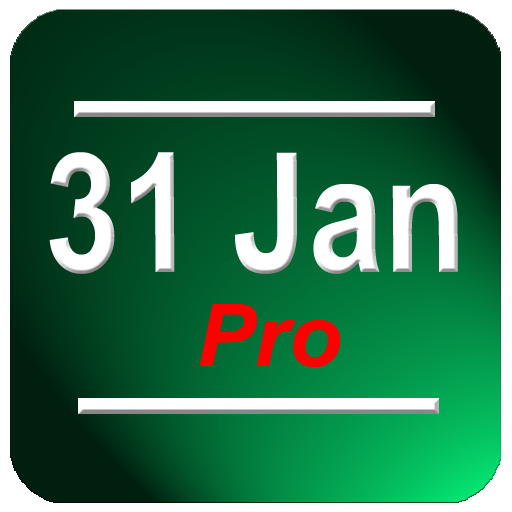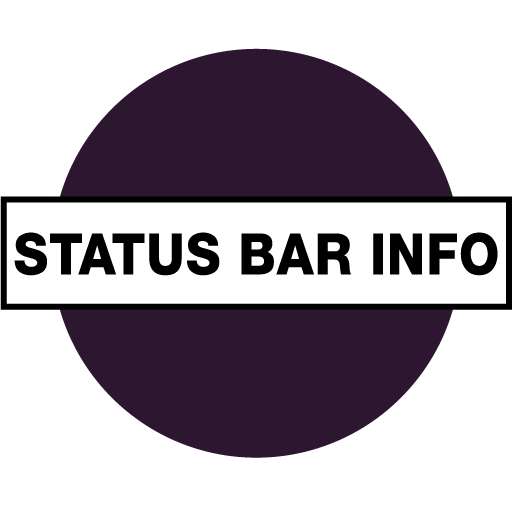Signal Notification
Chơi trên PC với BlueStacks - Nền tảng chơi game Android, được hơn 500 triệu game thủ tin tưởng.
Trang đã được sửa đổi vào: 14 tháng 10, 2019
Play Signal Notification on PC
Now you can put the real signal strength at your finger tips in your status bar or use one of our great home screen signal strength widgets.
This app offers you the ability to put your signal strength dBm level in your status bar.
We offer multiple color choices to display your signal dBm level in the status bar.
We have also included 5 home screen signal widgets.
The first is a text only widget that is available in any text color you choose.
The second is a text only widget with network information included. Available in same color as first widget.
The third is a signal bar widget that includes the text value.
Signal bar widget contains 7 bars.
Full 7 bars = signal strength greater than -60 dBm.
6 bars between -60 and -70 dBm
5 bars between -70 and -80 dBm
4 bars between -80 and -90 dBm
3 bars between -90 and -100 dBm
2 bars between -100 and -110 dBm
1 bar between -110 and -120 dBm
no signal icon at -120 dBm
Signal bar widget text color can also be changed to the color of your choice.
Signal bars can be set from your choice of several different colors.
The fourth widget is a wide version of the bars widget that adds the carrier name, and network type. This widget and the bars widget share color settings.
The fifth widget is the same as the wide version but adds arrows for data send and receive.
****Please try the free version and verify that it works before purchase. We would like to eliminate all negative comments and ratings due to issues beyond our control.****
Please email us for feature requests. We will try to implement as many suggestions as possible to make this app the best.
Opt-In to our Beta releases at: https://play.google.com/apps/testing/com.logicmonkey.signalnotify
Chơi Signal Notification trên PC. Rất dễ để bắt đầu
-
Tải và cài đặt BlueStacks trên máy của bạn
-
Hoàn tất đăng nhập vào Google để đến PlayStore, hoặc thực hiện sau
-
Tìm Signal Notification trên thanh tìm kiếm ở góc phải màn hình
-
Nhấn vào để cài đặt Signal Notification trong danh sách kết quả tìm kiếm
-
Hoàn tất đăng nhập Google (nếu bạn chưa làm bước 2) để cài đặt Signal Notification
-
Nhấn vào icon Signal Notification tại màn hình chính để bắt đầu chơi