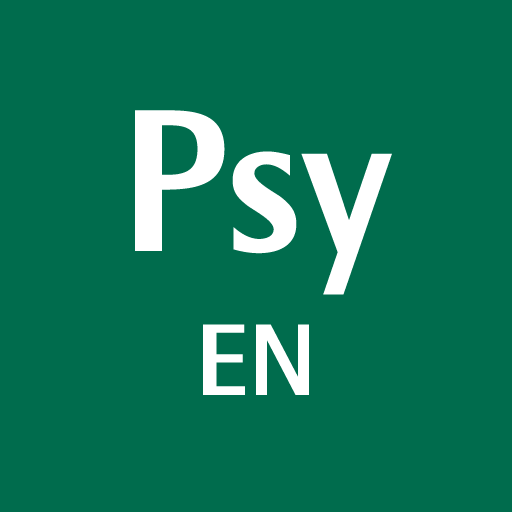thumbroll: Medical Education
Juega en PC con BlueStacks: la plataforma de juegos Android, en la que confían más de 500 millones de jugadores.
Página modificada el: 10 de octubre de 2019
Play thumbroll: Medical Education on PC
thumbroll is a must-have for all medical trainees during anatomy dissections, clinical rotations, while studying for the Step 2 clinical skills exam, and beyond. All content is developed by medical professionals, for medical professionals. We now have control over how fast we learn, giving us more time to focus on everything else.
First came textbooks. Then videos. And now, we also have thumbroll.
FEATURES:
-- Free to download
-- Review for clinical rotations
-- Use as a visual checklist
-- Learn critical steps faster
-- Roll through content at your pace
-- Ace the USMLE Step 2 exam
OUR USERS ARE SAYING:
“thumbroll is like having a textbook in my white coat.”
“Much better than watching videos!”
“Lifesaver for me during clinical rotations.”
"thumbroll saves me time, energy, and a lot of headache! My first instinct when learning was: go to YouTube. The problem: it takes too long, the videos have unnecessary info that wastes my time, the quality isn't good, and sometimes it’s wrong. Now with thumbroll: I have all the information I need at my fingertips and I can see all the critical steps as fast as I want."
Surgical Resident, Washington University / Barnes-Jewish
MORE:
facebook.com/thumbrollmed
instagram.com/thumbroll
youtube.com/c/thumbrollmedical
Love thumbroll? Rate us! Your feedback helps us improve thumbroll even faster
Questions? Email the team at hello@thumbroll.com
Juega thumbroll: Medical Education en la PC. Es fácil comenzar.
-
Descargue e instale BlueStacks en su PC
-
Complete el inicio de sesión de Google para acceder a Play Store, o hágalo más tarde
-
Busque thumbroll: Medical Education en la barra de búsqueda en la esquina superior derecha
-
Haga clic para instalar thumbroll: Medical Education desde los resultados de búsqueda
-
Complete el inicio de sesión de Google (si omitió el paso 2) para instalar thumbroll: Medical Education
-
Haz clic en el ícono thumbroll: Medical Education en la pantalla de inicio para comenzar a jugar