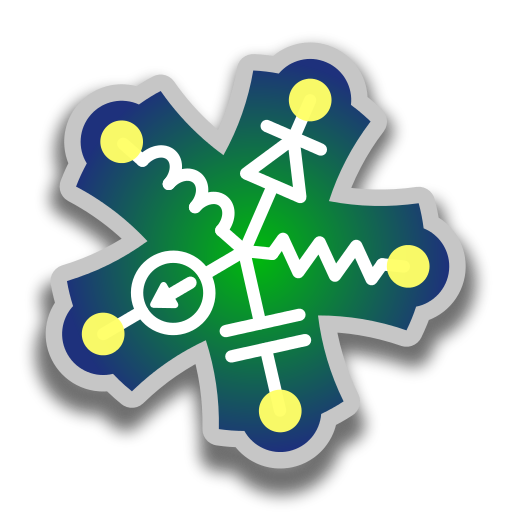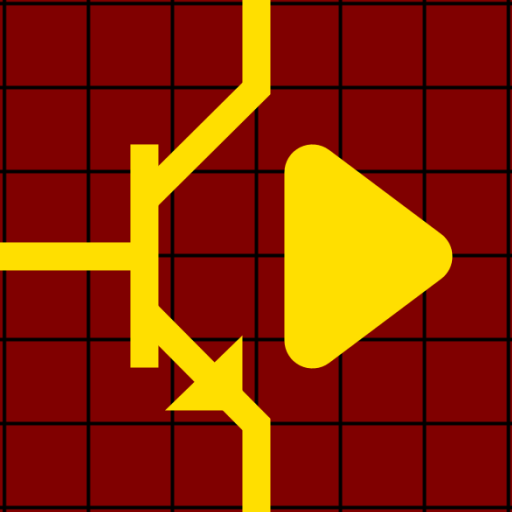
CircuitSafari SPICE Simulator
เล่นบน PC ผ่าน BlueStacks - Android Gaming Platform ที่ได้รับความไว้วางใจจากเกมเมอร์ 500 ล้านคนทั่วโลก
Page Modified on: 9 มกราคม 2565
Play CircuitSafari SPICE Simulator on PC
Features include:
• AC, DC and transient circuit analysis
• unlimited workspace, limited only by the amount of memory on your device
• schematics spanning an unlimited number of pages
• hierarchical schematics with unlimited subcircuit depth
• full autorouting for schematic capture
• cut and paste parts of circuits between different schematics
• subcircuit specification through schematic capture or a spice net list
• subcircuit formal arguments
• support for expressions in component parameters
• import standard spice models and subcircuits from third party vendors
• develop a custom library of components for use in future simulations
• generate professional looking pdf files and printouts of schematics
• continuous autosaving in the background as the circuit is being edited
• Google Drive™ integration
• share circuits through email or Google Drive
• schematic capture and circuit simulation without a network connection
• multiple channel oscilloscope with linear and logarithmic views incuding FFT (pro version only for circuits with more than 50 nodes)
• interactive component adjustment and display of simulation results as the simulation is in progress
• visualization of simulation progress on simulated LEDs, seven segment displays, bar displays and dot matrix displays
• interact with your circuit through simulated switches and potentiometers
• learn electronics and program use through included example circuits
• export a net list that can be imported directly into KiCad Pcbnew for PC board layout
Google Drive is a trademark of Google Inc.
Use of this trademark is subject to Google Permissions.
เล่น CircuitSafari SPICE Simulator บน PC ได้ง่ายกว่า
-
ดาวน์โหลดและติดตั้ง BlueStacks บน PC ของคุณ
-
ลงชื่อเข้าใช้แอคเคาท์ Google เพื่อเข้าสู่ Play Store หรือทำในภายหลัง
-
ค้นหา CircuitSafari SPICE Simulator ในช่องค้นหาด้านขวาบนของโปรแกรม
-
คลิกเพื่อติดตั้ง CircuitSafari SPICE Simulator จากผลการค้นหา
-
ลงชื่อเข้าใช้บัญชี Google Account (หากยังไม่ได้ทำในขั้นที่ 2) เพื่อติดตั้ง CircuitSafari SPICE Simulator
-
คลิกที่ไอคอน CircuitSafari SPICE Simulator ในหน้าจอเพื่อเริ่มเล่น