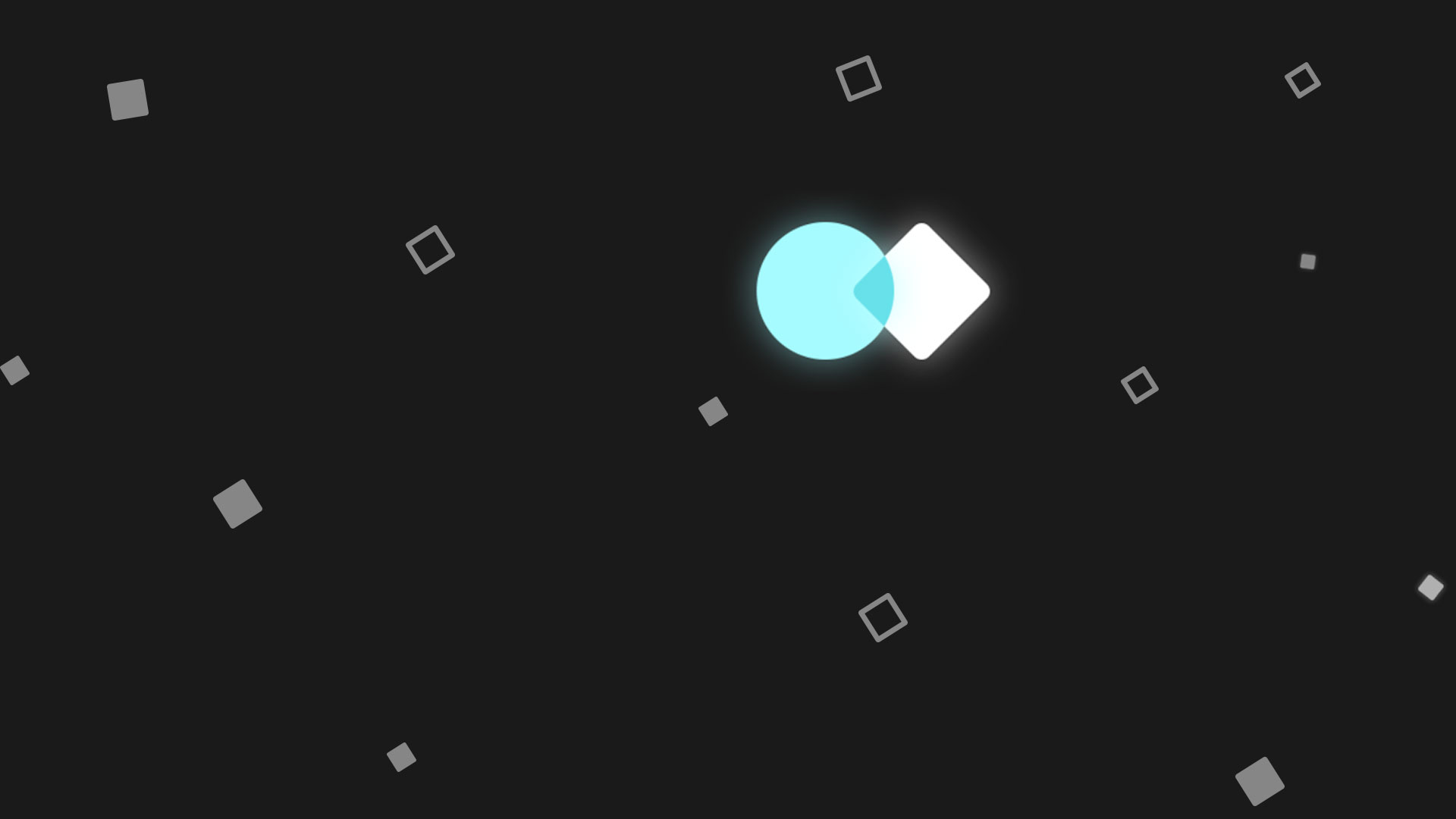
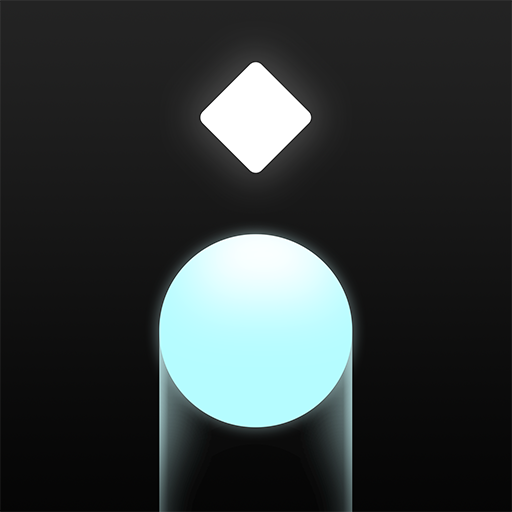
Oculux
Play on PC with BlueStacks – the Android Gaming Platform, trusted by 500M+ gamers.
Page Modified on: Aug 12, 2023
Play Oculux on PC or Mac
Oculux is a puzzle game developed by Logisk. BlueStacks app player is the best platform to play this Android game on your PC or Mac for an immersive gaming experience. A well-designed puzzle game to help you relax and have fun.
Oculux is designed in a beautiful and immersive atmosphere with minimalist elements to help sharpen your mind and be aware of tiny details. It has about 200 handcrafted puzzles to test your ability to solve problems in different ways.
As you play the game, a dreamy meditative soundtrack will play in the background to keep you focused on the task at hand.
In the puzzles, you are to use an orb to collect all of the diamonds in an arena using the least amount of moves. Control the orb by swiping in the direction you want it to move and remember to avoid traps along the way. Be careful with shortcuts and tricks that might seem like the shortest possible path.
To improve your skills, you have a chance to undo your moves and check for the solutions to the puzzles. Oculux is optimized to work for both tablets and phones with cloud saving and device synchronization support. This means you can pick up any device and continue from where you left off.
Play Oculux on PC. It’s easy to get started.
-
Download and install BlueStacks on your PC
-
Complete Google sign-in to access the Play Store, or do it later
-
Look for Oculux in the search bar at the top right corner
-
Click to install Oculux from the search results
-
Complete Google sign-in (if you skipped step 2) to install Oculux
-
Click the Oculux icon on the home screen to start playing




