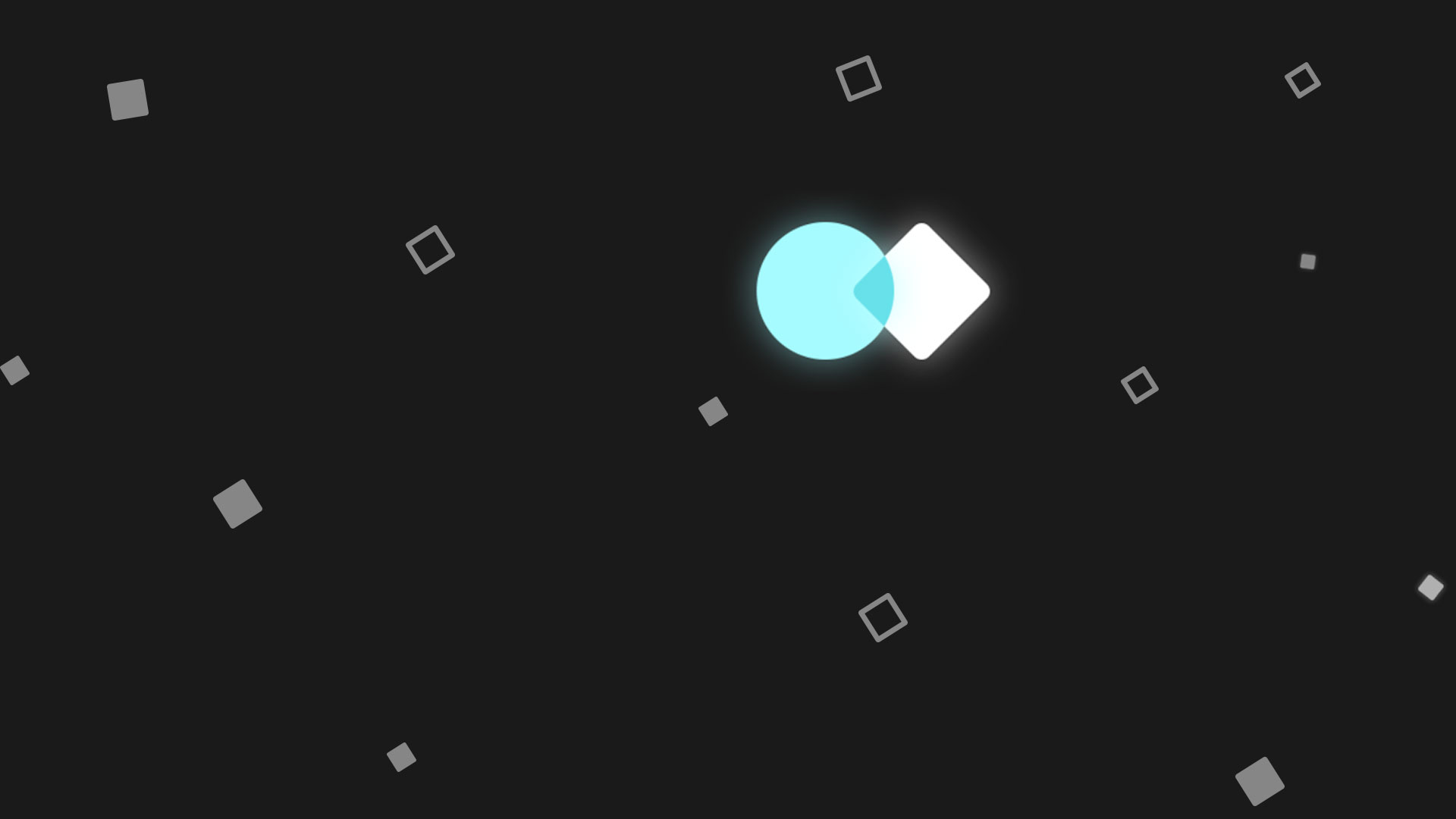
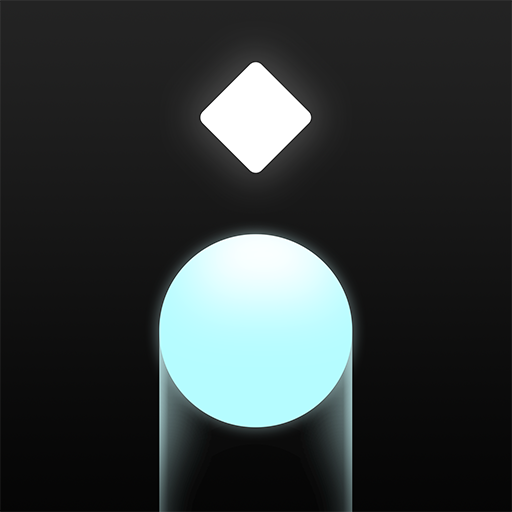
Oculux
5억명 이상의 게이머가 신뢰하는 안드로이드 게임 플랫폼 BlueStacks으로 PC에서 플레이하세요.
Play Oculux on PC
Oculux is a puzzle game developed by Logisk. BlueStacks app player is the best platform to play this Android game on your PC or Mac for an immersive gaming experience. A well-designed puzzle game to help you relax and have fun.
Oculux is designed in a beautiful and immersive atmosphere with minimalist elements to help sharpen your mind and be aware of tiny details. It has about 200 handcrafted puzzles to test your ability to solve problems in different ways.
As you play the game, a dreamy meditative soundtrack will play in the background to keep you focused on the task at hand.
In the puzzles, you are to use an orb to collect all of the diamonds in an arena using the least amount of moves. Control the orb by swiping in the direction you want it to move and remember to avoid traps along the way. Be careful with shortcuts and tricks that might seem like the shortest possible path.
To improve your skills, you have a chance to undo your moves and check for the solutions to the puzzles. Oculux is optimized to work for both tablets and phones with cloud saving and device synchronization support. This means you can pick up any device and continue from where you left off.
PC에서 Oculux 플레이해보세요.
-
BlueStacks 다운로드하고 설치
-
Google Play 스토어에 로그인 하기(나중에 진행가능)
-
오른쪽 상단 코너에 Oculux 검색
-
검색 결과 중 Oculux 선택하여 설치
-
구글 로그인 진행(만약 2단계를 지나갔을 경우) 후 Oculux 설치
-
메인 홈화면에서 Oculux 선택하여 실행




