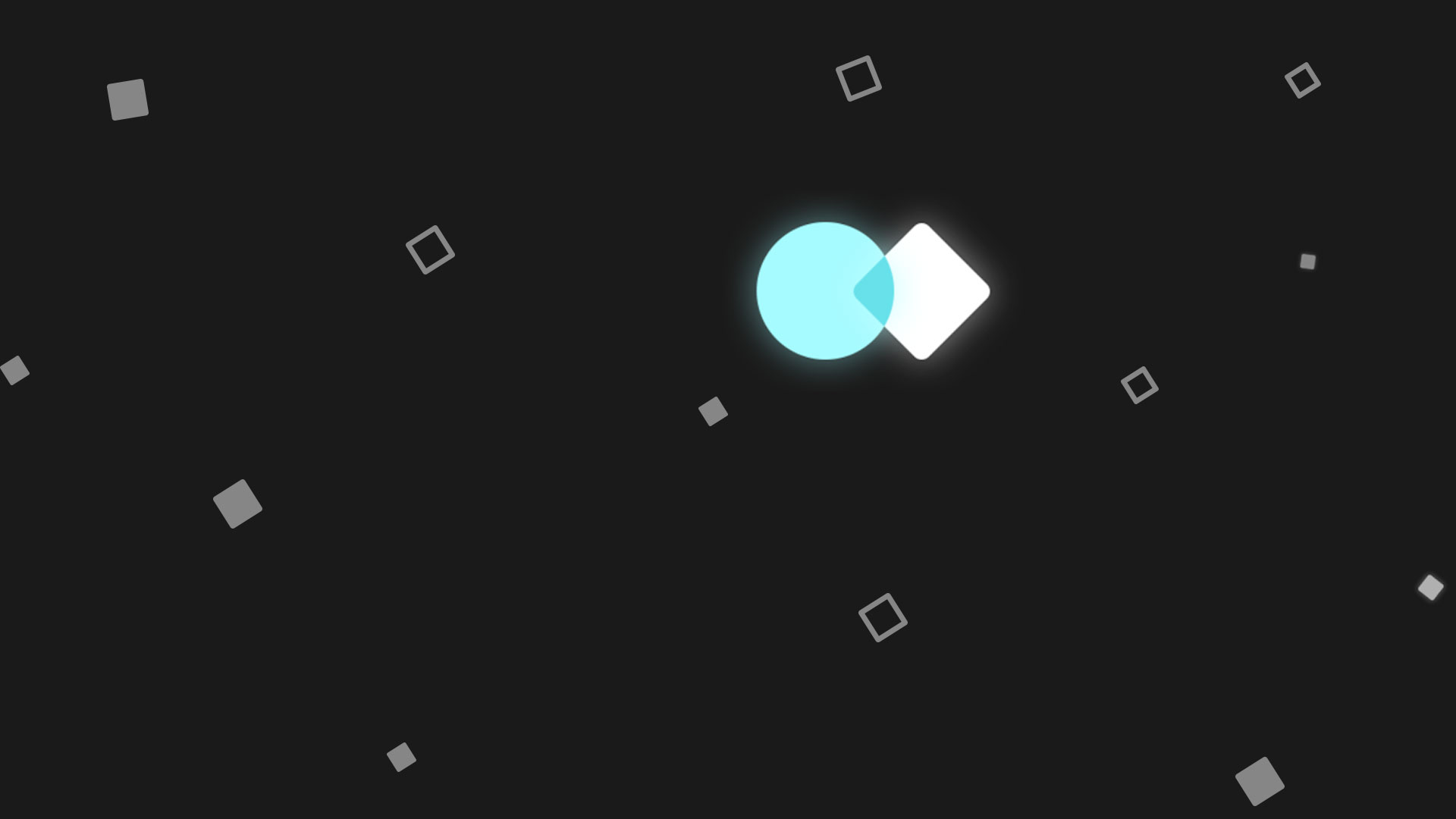
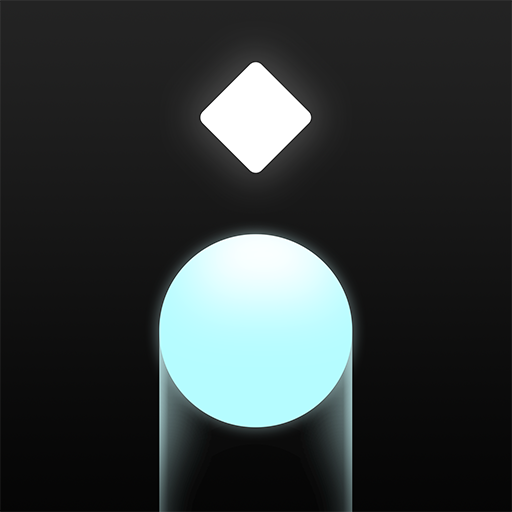
Oculux
Chơi trên PC với BlueStacks - Nền tảng chơi game Android, được hơn 500 triệu game thủ tin tưởng.
Trang đã được sửa đổi vào: 12 thg 8, 2023
Play Oculux on PC or Mac
Oculux is a puzzle game developed by Logisk. BlueStacks app player is the best platform to play this Android game on your PC or Mac for an immersive gaming experience. A well-designed puzzle game to help you relax and have fun.
Oculux is designed in a beautiful and immersive atmosphere with minimalist elements to help sharpen your mind and be aware of tiny details. It has about 200 handcrafted puzzles to test your ability to solve problems in different ways.
As you play the game, a dreamy meditative soundtrack will play in the background to keep you focused on the task at hand.
In the puzzles, you are to use an orb to collect all of the diamonds in an arena using the least amount of moves. Control the orb by swiping in the direction you want it to move and remember to avoid traps along the way. Be careful with shortcuts and tricks that might seem like the shortest possible path.
To improve your skills, you have a chance to undo your moves and check for the solutions to the puzzles. Oculux is optimized to work for both tablets and phones with cloud saving and device synchronization support. This means you can pick up any device and continue from where you left off.
Chơi Oculux trên PC. Rất dễ để bắt đầu
-
Tải và cài đặt BlueStacks trên máy của bạn
-
Hoàn tất đăng nhập vào Google để đến PlayStore, hoặc thực hiện sau
-
Tìm Oculux trên thanh tìm kiếm ở góc phải màn hình
-
Nhấn vào để cài đặt Oculux trong danh sách kết quả tìm kiếm
-
Hoàn tất đăng nhập Google (nếu bạn chưa làm bước 2) để cài đặt Oculux
-
Nhấn vào icon Oculux tại màn hình chính để bắt đầu chơi




