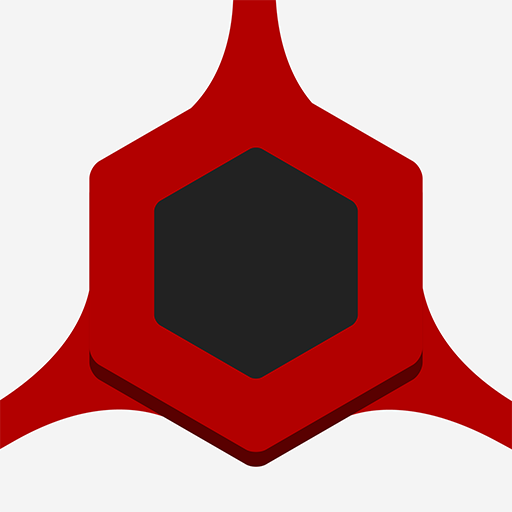Orixo
Gioca su PC con BlueStacks: la piattaforma di gioco Android, considerata affidabile da oltre 500 milioni di giocatori.
Pagina modificata il: 26 dicembre 2019
Play Orixo on PC
How to play:
Fill the grid by dragging your finger over cells with a number inside of it. The number represents the number of cells it will fill. It can fill in one of the four directions (up, down, left, right). If a cell is already filled, it will fill the next available cell in the direction you chose. During the drag, the cells that are going to be filled will be highlighted.
Features:
- 320 hand-crafted puzzles
- All levels are free and accessible from the start
- Hints are available to help you find the solution to some levels
- Game progress is saved automatically
Don't hesitate to contact us if you find any issue with the game or if you simply want to send us your feedback, it is greatly appreciated.
Gioca Orixo su PC. È facile iniziare.
-
Scarica e installa BlueStacks sul tuo PC
-
Completa l'accesso a Google per accedere al Play Store o eseguilo in un secondo momento
-
Cerca Orixo nella barra di ricerca nell'angolo in alto a destra
-
Fai clic per installare Orixo dai risultati della ricerca
-
Completa l'accesso a Google (se hai saltato il passaggio 2) per installare Orixo
-
Fai clic sull'icona Orixo nella schermata principale per iniziare a giocare