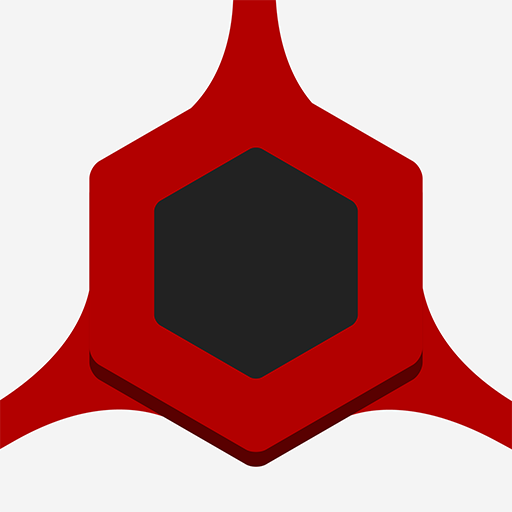Orixo
500M + oyuncunun güvendiği Android Oyun Platformu, BlueStacks ile PC'de oynayın.
Sayfa Değiştirilme tarihi: 26 Aralık 2019
Play Orixo on PC
How to play:
Fill the grid by dragging your finger over cells with a number inside of it. The number represents the number of cells it will fill. It can fill in one of the four directions (up, down, left, right). If a cell is already filled, it will fill the next available cell in the direction you chose. During the drag, the cells that are going to be filled will be highlighted.
Features:
- 320 hand-crafted puzzles
- All levels are free and accessible from the start
- Hints are available to help you find the solution to some levels
- Game progress is saved automatically
Don't hesitate to contact us if you find any issue with the game or if you simply want to send us your feedback, it is greatly appreciated.
Orixo oyununu PC'de oyna. Başlamak çok kolay.
-
BlueStacks'i PC'nize İndirin ve Yükleyin
-
Play Store'a erişmek için Google girişi yapın ya da daha sonraya bırakın.
-
Sağ üst köşeye Orixo yazarak arayın.
-
Orixo uygulamasını arama sonuçlarından indirmek için tıklayın.
-
(iEğer Adım 2'yi atladıysanız) Orixo uygulamasını yüklemek için Google'a giriş yapın.
-
Oynatmaya başlatmak için ekrandaki Orixo ikonuna tıklayın.