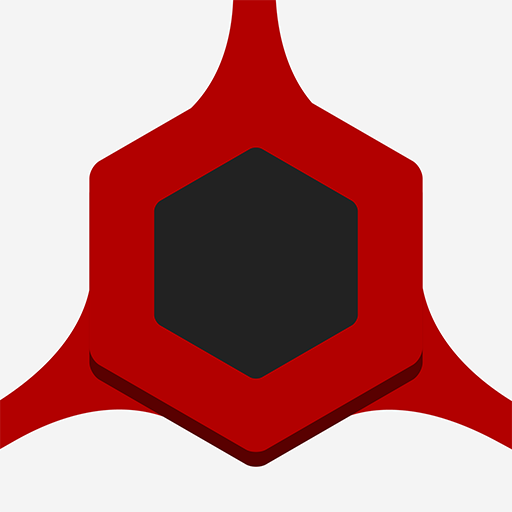Orixo
Puzzle | Logisk
在電腦上使用BlueStacks –受到5億以上的遊戲玩家所信任的Android遊戲平台。
Play Orixo on PC
Orixo is a relaxing, mind-bending, minimalist puzzle game that offers over 320 hand-crafted levels to immerse yourself into. A beautifully meditative soundtrack accompanies you in your delightful experience.
How to play:
Fill the grid by dragging your finger over cells with a number inside of it. The number represents the number of cells it will fill. It can fill in one of the four directions (up, down, left, right). If a cell is already filled, it will fill the next available cell in the direction you chose. During the drag, the cells that are going to be filled will be highlighted.
Features:
- 320 hand-crafted puzzles
- All levels are free and accessible from the start
- Hints are available to help you find the solution to some levels
- Game progress is saved automatically
Don't hesitate to contact us if you find any issue with the game or if you simply want to send us your feedback, it is greatly appreciated.
How to play:
Fill the grid by dragging your finger over cells with a number inside of it. The number represents the number of cells it will fill. It can fill in one of the four directions (up, down, left, right). If a cell is already filled, it will fill the next available cell in the direction you chose. During the drag, the cells that are going to be filled will be highlighted.
Features:
- 320 hand-crafted puzzles
- All levels are free and accessible from the start
- Hints are available to help you find the solution to some levels
- Game progress is saved automatically
Don't hesitate to contact us if you find any issue with the game or if you simply want to send us your feedback, it is greatly appreciated.
在電腦上遊玩Orixo . 輕易上手.
-
在您的電腦上下載並安裝BlueStacks
-
完成Google登入後即可訪問Play商店,或等你需要訪問Play商店十再登入
-
在右上角的搜索欄中尋找 Orixo
-
點擊以從搜索結果中安裝 Orixo
-
完成Google登入(如果您跳過了步驟2),以安裝 Orixo
-
在首頁畫面中點擊 Orixo 圖標來啟動遊戲