
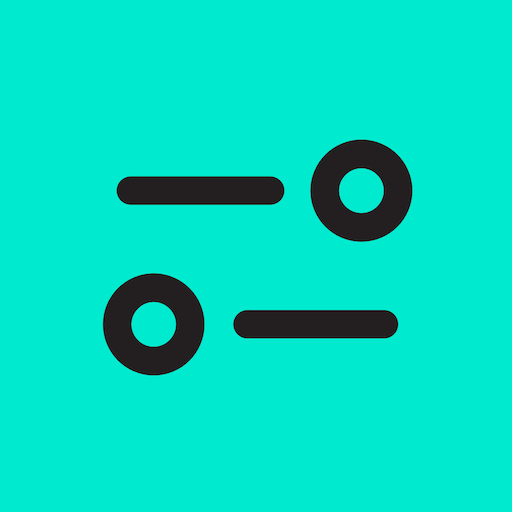
Logitech Control
Productivity | Logitech Europe S.A.
5억명 이상의 게이머가 신뢰하는 안드로이드 게임 플랫폼 BlueStacks으로 PC에서 플레이하세요.
Play Logitech Control on PC
Firmware update app for Logitech Keyboard cases with Bluetooth
COMPATIBLE DEVICES:
- Logitech KEYS-TO-GO 2
WHAT DOES THIS APP DO?
Enjoy easy access to firmware updates that improve your experience using Logitech keyboards. These feature enhancements and bug fixes will help bring you a seamless experience so you can work at your highest level.
COMPATIBLE DEVICES:
- Logitech KEYS-TO-GO 2
WHAT DOES THIS APP DO?
Enjoy easy access to firmware updates that improve your experience using Logitech keyboards. These feature enhancements and bug fixes will help bring you a seamless experience so you can work at your highest level.
PC에서 Logitech Control 플레이해보세요.
-
BlueStacks 다운로드하고 설치
-
Google Play 스토어에 로그인 하기(나중에 진행가능)
-
오른쪽 상단 코너에 Logitech Control 검색
-
검색 결과 중 Logitech Control 선택하여 설치
-
구글 로그인 진행(만약 2단계를 지나갔을 경우) 후 Logitech Control 설치
-
메인 홈화면에서 Logitech Control 선택하여 실행



