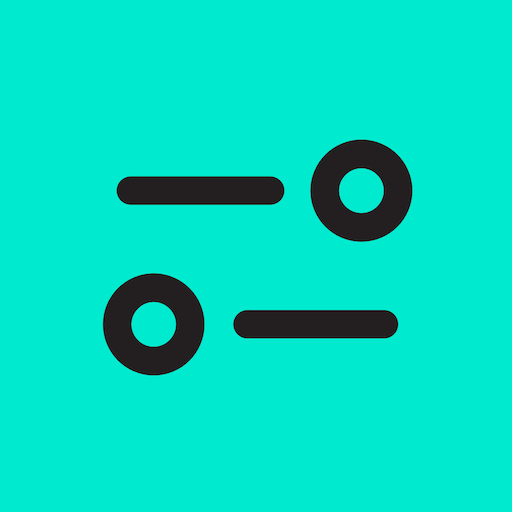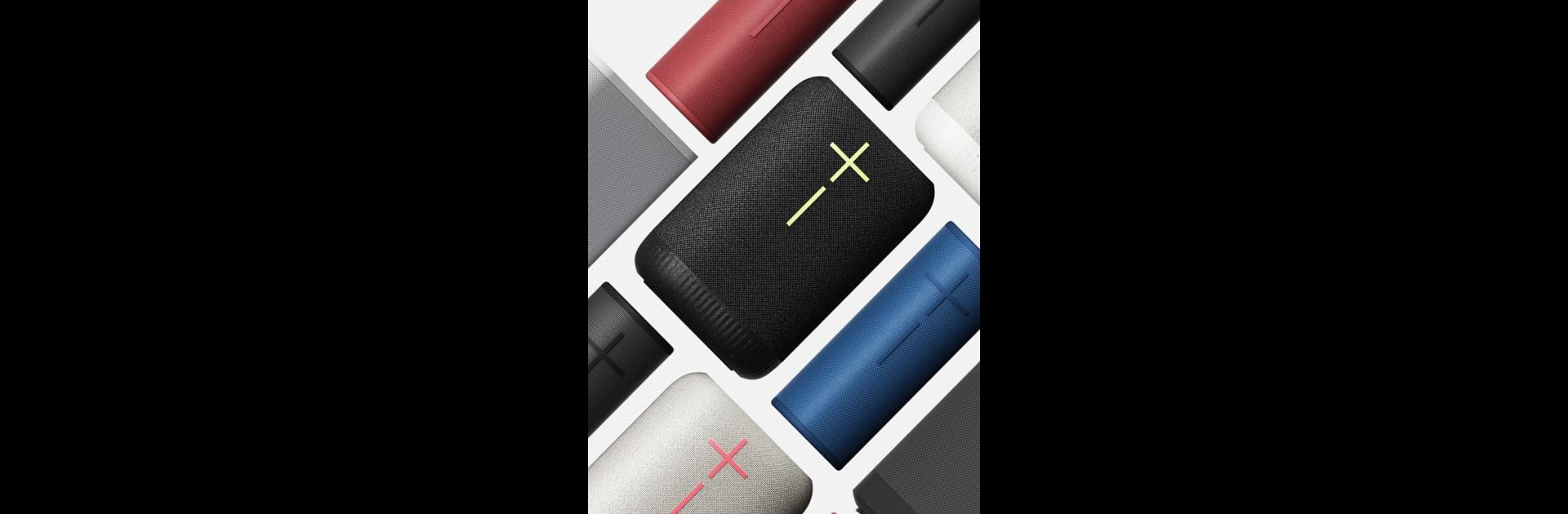

UE | BOOM by Ultimate Ears
Juega en PC con BlueStacks: la plataforma de juegos Android, en la que confían más de 500 millones de jugadores.
Página modificada el: 25 sept 2024
Run UE | BOOM by Ultimate Ears on PC or Mac
Upgrade your experience. Try UE | BOOM by Ultimate Ears, the fantastic Music & Audio app from Logitech Europe S.A., from the comfort of your laptop, PC, or Mac, only on BlueStacks.
About the App
UE | BOOM by Ultimate Ears is your ultimate partner for maximizing the potential of your Ultimate Ears speakers. Designed by Logitech Europe S.A., this Music & Audio app lets you tweak, tune, and transform your music experience like never before.
App Features
-
PartyUp Magic: Connect up to 150 speakers and take your party to the next level, no matter where you are. Ever wondered about that concert feel in your backyard?
-
Sound Control: Bass lover or minimalist? Customizable EQ options let you fine-tune your music to suit any mood and space.
-
Remote Mastery: Need to adjust the vibe from afar? Turn your speakers on/off and manage settings remotely with ease.
-
Personalization Touch: Rename your speaker, set EQ preferences, and build preset playlists, perfect for each gathering’s groove.
-
Stay Updated: A tap updates your speaker with the latest features, ensuring your sound never misses a beat.
UE | BOOM makes your music as limitless as your imagination.
Juega UE | BOOM by Ultimate Ears en la PC. Es fácil comenzar.
-
Descargue e instale BlueStacks en su PC
-
Complete el inicio de sesión de Google para acceder a Play Store, o hágalo más tarde
-
Busque UE | BOOM by Ultimate Ears en la barra de búsqueda en la esquina superior derecha
-
Haga clic para instalar UE | BOOM by Ultimate Ears desde los resultados de búsqueda
-
Complete el inicio de sesión de Google (si omitió el paso 2) para instalar UE | BOOM by Ultimate Ears
-
Haz clic en el ícono UE | BOOM by Ultimate Ears en la pantalla de inicio para comenzar a jugar