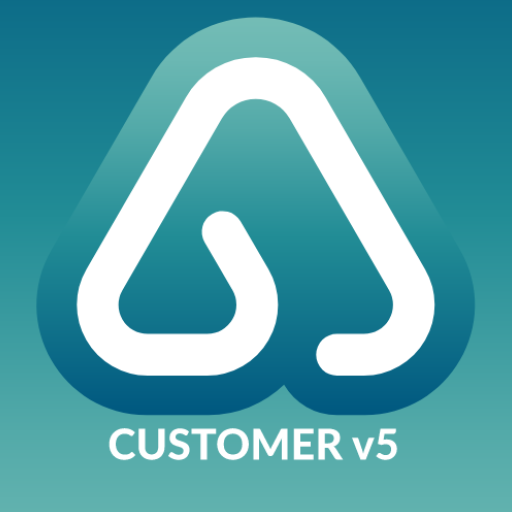GoToAssist (Remote Support)
Juega en PC con BlueStacks: la plataforma de juegos Android, en la que confían más de 500 millones de jugadores.
Página modificada el: 16 de abril de 2018
Play GoToAssist (Remote Support) on PC
Support your customers when and wherever they need help.
Features:
• Unlimited live support that works seamlessly with existing firewalls
• Intuitive touch and gesture controls
• Pinch to zoom
• Full keyboard functionality, including special keys (Alt, Ctrl and Tab)
• Preview text mode for fast typing
• 128-bit AES encryption and end-to-end user authentication
• Connects over 3G/4G and Wi-Fi
• Free 24/7 support
New to GoToAssist Remote Support? Download the app and click Create Account at the login screen to provide unlimited live support for free.
Have a paid GoToAssist Remote Support account? Log in with your existing credentials to provide unlimited live support and connect to your unattended machines as well.
How to get started:
1) Download and install the GoToAssist app from Google Play on your Android device.
2) Log in with your GoToAssist credentials. Or, tap Create Account to sign up free.
3) Once logged in, tap to create a support session and then send your user an invitation to connect.
*****
Simple
• Instantly connect to users and their devices to solve problems quickly by directly controlling their computer with the intuitive multi-touch display.
• Start a remote support session directly from your Android device.
Convenient
• Provide remote support from your Android device quickly and easily. Once the app is installed, enter your existing account credentials and start a support session.
• You can be in the office even when you’re out of the office. With GoToAssist for Android you can connect and resolve technical issues from your favorite Android device to any Mac® or PC.
Reliable
• GoToAssist for Android comes with free 24/7 Global Customer Support, so you’re never left hanging.
Juega GoToAssist (Remote Support) en la PC. Es fácil comenzar.
-
Descargue e instale BlueStacks en su PC
-
Complete el inicio de sesión de Google para acceder a Play Store, o hágalo más tarde
-
Busque GoToAssist (Remote Support) en la barra de búsqueda en la esquina superior derecha
-
Haga clic para instalar GoToAssist (Remote Support) desde los resultados de búsqueda
-
Complete el inicio de sesión de Google (si omitió el paso 2) para instalar GoToAssist (Remote Support)
-
Haz clic en el ícono GoToAssist (Remote Support) en la pantalla de inicio para comenzar a jugar