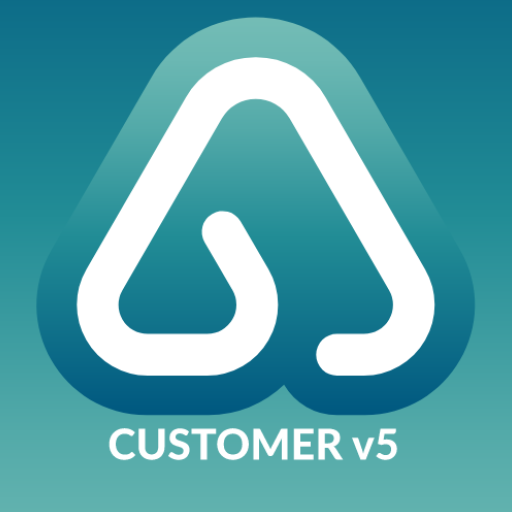GoToAssist (Remote Support)
商業 | LogMeIn, Inc.
在電腦上使用BlueStacks –受到5億以上的遊戲玩家所信任的Android遊戲平台。
Play GoToAssist (Remote Support) on PC
GoToAssist (Remote Support) lets you quickly and easily deliver support to desktops and mobile devices from your Android phone or tablet.
Support your customers when and wherever they need help.
Features:
• Unlimited live support that works seamlessly with existing firewalls
• Intuitive touch and gesture controls
• Pinch to zoom
• Full keyboard functionality, including special keys (Alt, Ctrl and Tab)
• Preview text mode for fast typing
• 128-bit AES encryption and end-to-end user authentication
• Connects over 3G/4G and Wi-Fi
• Free 24/7 support
New to GoToAssist Remote Support? Download the app and click Create Account at the login screen to provide unlimited live support for free.
Have a paid GoToAssist Remote Support account? Log in with your existing credentials to provide unlimited live support and connect to your unattended machines as well.
How to get started:
1) Download and install the GoToAssist app from Google Play on your Android device.
2) Log in with your GoToAssist credentials. Or, tap Create Account to sign up free.
3) Once logged in, tap to create a support session and then send your user an invitation to connect.
*****
Simple
• Instantly connect to users and their devices to solve problems quickly by directly controlling their computer with the intuitive multi-touch display.
• Start a remote support session directly from your Android device.
Convenient
• Provide remote support from your Android device quickly and easily. Once the app is installed, enter your existing account credentials and start a support session.
• You can be in the office even when you’re out of the office. With GoToAssist for Android you can connect and resolve technical issues from your favorite Android device to any Mac® or PC.
Reliable
• GoToAssist for Android comes with free 24/7 Global Customer Support, so you’re never left hanging.
Support your customers when and wherever they need help.
Features:
• Unlimited live support that works seamlessly with existing firewalls
• Intuitive touch and gesture controls
• Pinch to zoom
• Full keyboard functionality, including special keys (Alt, Ctrl and Tab)
• Preview text mode for fast typing
• 128-bit AES encryption and end-to-end user authentication
• Connects over 3G/4G and Wi-Fi
• Free 24/7 support
New to GoToAssist Remote Support? Download the app and click Create Account at the login screen to provide unlimited live support for free.
Have a paid GoToAssist Remote Support account? Log in with your existing credentials to provide unlimited live support and connect to your unattended machines as well.
How to get started:
1) Download and install the GoToAssist app from Google Play on your Android device.
2) Log in with your GoToAssist credentials. Or, tap Create Account to sign up free.
3) Once logged in, tap to create a support session and then send your user an invitation to connect.
*****
Simple
• Instantly connect to users and their devices to solve problems quickly by directly controlling their computer with the intuitive multi-touch display.
• Start a remote support session directly from your Android device.
Convenient
• Provide remote support from your Android device quickly and easily. Once the app is installed, enter your existing account credentials and start a support session.
• You can be in the office even when you’re out of the office. With GoToAssist for Android you can connect and resolve technical issues from your favorite Android device to any Mac® or PC.
Reliable
• GoToAssist for Android comes with free 24/7 Global Customer Support, so you’re never left hanging.
在電腦上遊玩GoToAssist (Remote Support) . 輕易上手.
-
在您的電腦上下載並安裝BlueStacks
-
完成Google登入後即可訪問Play商店,或等你需要訪問Play商店十再登入
-
在右上角的搜索欄中尋找 GoToAssist (Remote Support)
-
點擊以從搜索結果中安裝 GoToAssist (Remote Support)
-
完成Google登入(如果您跳過了步驟2),以安裝 GoToAssist (Remote Support)
-
在首頁畫面中點擊 GoToAssist (Remote Support) 圖標來啟動遊戲