
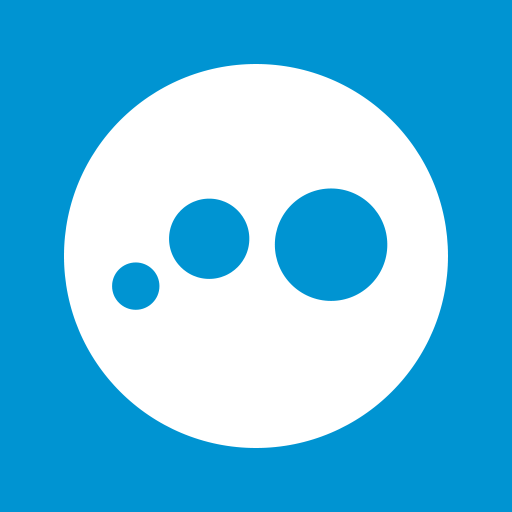
LogMeIn
商务办公 | LogMeIn, Inc.
在電腦上使用BlueStacks –受到5億以上的遊戲玩家所信任的Android遊戲平台。
Play LogMeIn on PC
LogMeIn
by LogMeIn, Inc.
Get secure anytime, anywhere access to your computers from your Android device.
Remotely access your PCs and Macs with LogMeIn for Android. Works with an account subscription of LogMeIn Pro on your computer, which also includes access from your desktop and web browser, so everything you need is always at your fingertips.
Access your files, data and applications and get stuff done:
• Access your home and work computers on the go
• Control your Mac or PC as if you’re sitting right in front of it
• Get to your computer files and edit then from your Android device
• Remotely run any application on your computer from your Android device
To get started:
1. Download the free LogMeIn app
2. Create your LogMeIn ID to start your free 14 day trial of LogMeIn Pro
3. Go to a PC or Mac you want to access and log in at LogMeIn.com
4. Install the LogMeIn software on that computer
Now you’re ready to access your computers from anywhere with LogMeIn.
Includes these premium features that help you stay productive:
• File Manager lets you save files directly on your Android device so you can work on them offline, plus move and copy files between your computers and devices.
• Remote Application Access allows you to use PC/Mac applications from your Android device wherever you go, even proprietary business applications.
• Remote Sound lets you hear remote alerts and notifications during remote control sessions.
Optimized for Android tablets and phones (e.g. Galaxy Tab)
*Important*
You need to create an account at LogMeIn.com, which includes a free 14-day trial of LogMeIn Pro. At the end of your free trial, you’ll need to purchase an account subscription to continue accessing your remote computers. Visit LogMeIn.com to find the subscription package that works best for you.
We love your feedback!
Twitter: @LogMeIn
by LogMeIn, Inc.
Get secure anytime, anywhere access to your computers from your Android device.
Remotely access your PCs and Macs with LogMeIn for Android. Works with an account subscription of LogMeIn Pro on your computer, which also includes access from your desktop and web browser, so everything you need is always at your fingertips.
Access your files, data and applications and get stuff done:
• Access your home and work computers on the go
• Control your Mac or PC as if you’re sitting right in front of it
• Get to your computer files and edit then from your Android device
• Remotely run any application on your computer from your Android device
To get started:
1. Download the free LogMeIn app
2. Create your LogMeIn ID to start your free 14 day trial of LogMeIn Pro
3. Go to a PC or Mac you want to access and log in at LogMeIn.com
4. Install the LogMeIn software on that computer
Now you’re ready to access your computers from anywhere with LogMeIn.
Includes these premium features that help you stay productive:
• File Manager lets you save files directly on your Android device so you can work on them offline, plus move and copy files between your computers and devices.
• Remote Application Access allows you to use PC/Mac applications from your Android device wherever you go, even proprietary business applications.
• Remote Sound lets you hear remote alerts and notifications during remote control sessions.
Optimized for Android tablets and phones (e.g. Galaxy Tab)
*Important*
You need to create an account at LogMeIn.com, which includes a free 14-day trial of LogMeIn Pro. At the end of your free trial, you’ll need to purchase an account subscription to continue accessing your remote computers. Visit LogMeIn.com to find the subscription package that works best for you.
We love your feedback!
Twitter: @LogMeIn
在電腦上遊玩LogMeIn . 輕易上手.
-
在您的電腦上下載並安裝BlueStacks
-
完成Google登入後即可訪問Play商店,或等你需要訪問Play商店十再登入
-
在右上角的搜索欄中尋找 LogMeIn
-
點擊以從搜索結果中安裝 LogMeIn
-
完成Google登入(如果您跳過了步驟2),以安裝 LogMeIn
-
在首頁畫面中點擊 LogMeIn 圖標來啟動遊戲



