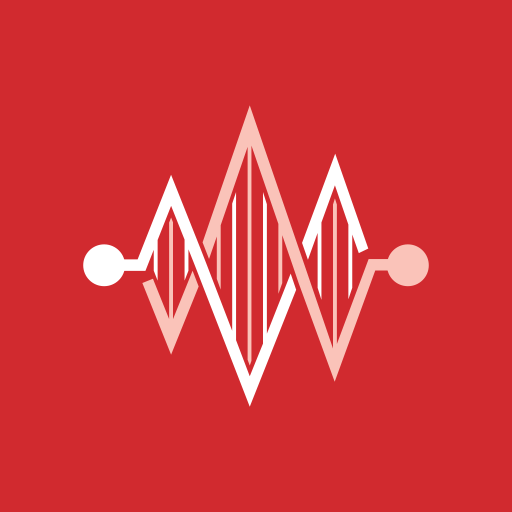join.me - Reunioes simples
Jogue no PC com BlueStacks - A Plataforma de Jogos Android, confiada por mais de 500 milhões de jogadores.
Página modificada em: 9 de dezembro de 2019
Play join.me - Simple Meetings on PC
START
Host meetings with a single tap! join.me lets you host audio calls, video calls, and share your screen* and any of your apps. Just one tap starts a scheduled meeting, a spontaneous meeting, or a conference call.
JOIN
Join a meeting, call, or video conference instantly from anywhere. Just type in the meeting code and you’re on the same page, even if you’re hundreds of miles away.
COLLABORATE
When you’re ready to share your screen*, start your meeting and tap the screenshare button! Now your attendees can see the screen of your Android phone or tablet. Open Docs, Sheets, Slides, websites, or whatever! Attendees can follow and see everything you do. Want to share the spotlight? Pass the presenter role off to another attendee from your phone or tablet.
SAVE
Unlimited conference calling. Whether presenting during a meeting or just using join.me audio, there are never any limits or hidden charges. With join.me PRO, take your calls to the next level with a dedicated conference line and local dial in numbers in the US and more than 45 countries.**
OTHER FEATURES INCLUDE:
• In-meeting chat with all participants at once or individually
• Talk to attendees using VoIP
• Zoom in and out of the shared screen
• See who’s attending
• Meeting lock for extra security
• Schedule meetings right from the app
EVEN MORE WITH PRO
• Create your own personal link (join.me/yourname)
• Video conferencing for up to 10 participants
• Set your personal, branded background image
• Swap presenters during meetings
• Includes full access to join.me desktop version too
* Screen sharing is supported on Android 5.0 and higher.
** Roaming, data and other applicable operator or carrier charges/fees may apply.
REQUIREMENTS:
Optimized for Android 4.4 and higher.
Jogue join.me - Reunioes simples no PC. É fácil começar.
-
Baixe e instale o BlueStacks no seu PC
-
Conclua o login do Google para acessar a Play Store ou faça isso mais tarde
-
Procure por join.me - Reunioes simples na barra de pesquisa no canto superior direito
-
Clique para instalar join.me - Reunioes simples a partir dos resultados da pesquisa
-
Conclua o login do Google (caso você pulou a etapa 2) para instalar o join.me - Reunioes simples
-
Clique no ícone do join.me - Reunioes simples na tela inicial para começar a jogar