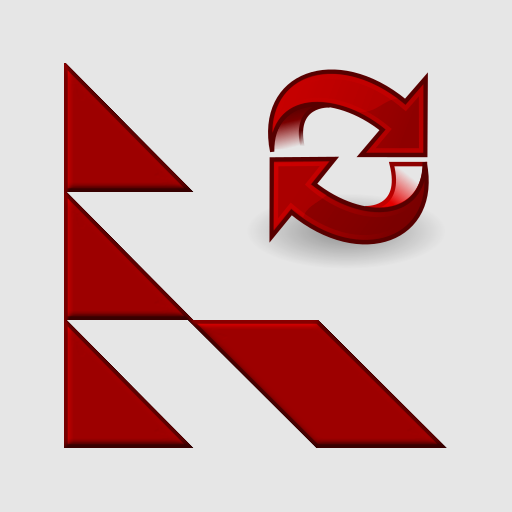Rescue Lens
Juega en PC con BlueStacks: la plataforma de juegos Android, en la que confían más de 500 millones de jugadores.
Página modificada el: 13 de diciembre de 2019
Play Rescue Lens on PC
The Rescue Lens app for Android, now with audio, allows support agents to use the camera on your Android device to see what you are seeing. Show them the problem in a live support session and let them walk you through the steps for resolution.
To use this application you must be receiving support from an agent who is using Rescue Lens. With your permission, agents have the ability to see what you choose to show them using the camera on your smartphone or tablet.
How to use:
1) Install the application
2) Launch the application
3) Enter the six digit pin code given to you by the support agent
4) Point the camera at the issue
Juega Rescue Lens en la PC. Es fácil comenzar.
-
Descargue e instale BlueStacks en su PC
-
Complete el inicio de sesión de Google para acceder a Play Store, o hágalo más tarde
-
Busque Rescue Lens en la barra de búsqueda en la esquina superior derecha
-
Haga clic para instalar Rescue Lens desde los resultados de búsqueda
-
Complete el inicio de sesión de Google (si omitió el paso 2) para instalar Rescue Lens
-
Haz clic en el ícono Rescue Lens en la pantalla de inicio para comenzar a jugar