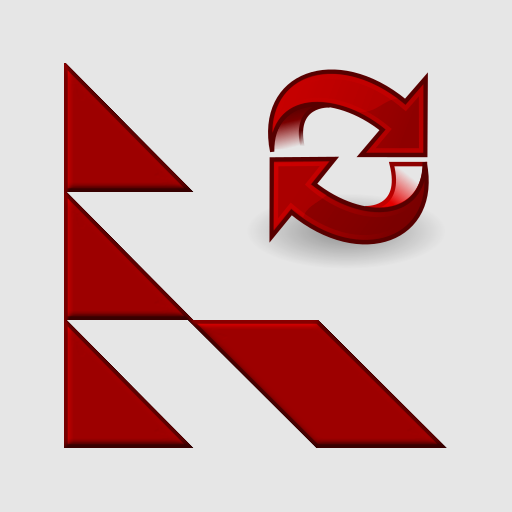Rescue Lens
Mainkan di PC dengan BlueStacks – platform Game-Game Android, dipercaya oleh lebih dari 500 juta gamer.
Halaman Dimodifikasi Aktif: 13 Desember 2019
Play Rescue Lens on PC
The Rescue Lens app for Android, now with audio, allows support agents to use the camera on your Android device to see what you are seeing. Show them the problem in a live support session and let them walk you through the steps for resolution.
To use this application you must be receiving support from an agent who is using Rescue Lens. With your permission, agents have the ability to see what you choose to show them using the camera on your smartphone or tablet.
How to use:
1) Install the application
2) Launch the application
3) Enter the six digit pin code given to you by the support agent
4) Point the camera at the issue
Mainkan Rescue Lens di PC Mudah saja memulainya.
-
Unduh dan pasang BlueStacks di PC kamu
-
Selesaikan proses masuk Google untuk mengakses Playstore atau lakukan nanti
-
Cari Rescue Lens di bilah pencarian di pojok kanan atas
-
Klik untuk menginstal Rescue Lens dari hasil pencarian
-
Selesaikan proses masuk Google (jika kamu melewati langkah 2) untuk menginstal Rescue Lens
-
Klik ikon Rescue Lens di layar home untuk membuka gamenya