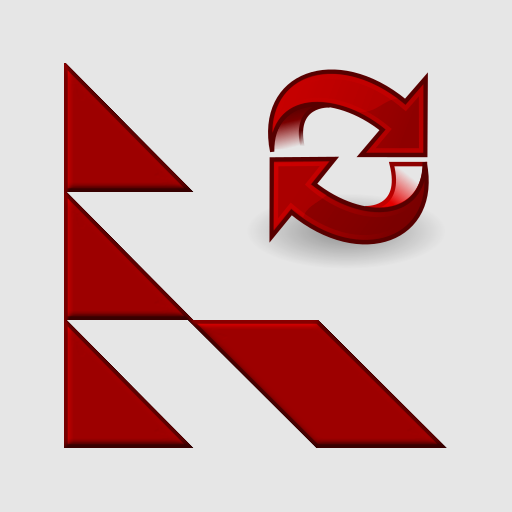Rescue Lens
Gioca su PC con BlueStacks: la piattaforma di gioco Android, considerata affidabile da oltre 500 milioni di giocatori.
Pagina modificata il: 13 dicembre 2019
Play Rescue Lens on PC
The Rescue Lens app for Android, now with audio, allows support agents to use the camera on your Android device to see what you are seeing. Show them the problem in a live support session and let them walk you through the steps for resolution.
To use this application you must be receiving support from an agent who is using Rescue Lens. With your permission, agents have the ability to see what you choose to show them using the camera on your smartphone or tablet.
How to use:
1) Install the application
2) Launch the application
3) Enter the six digit pin code given to you by the support agent
4) Point the camera at the issue
Gioca Rescue Lens su PC. È facile iniziare.
-
Scarica e installa BlueStacks sul tuo PC
-
Completa l'accesso a Google per accedere al Play Store o eseguilo in un secondo momento
-
Cerca Rescue Lens nella barra di ricerca nell'angolo in alto a destra
-
Fai clic per installare Rescue Lens dai risultati della ricerca
-
Completa l'accesso a Google (se hai saltato il passaggio 2) per installare Rescue Lens
-
Fai clic sull'icona Rescue Lens nella schermata principale per iniziare a giocare