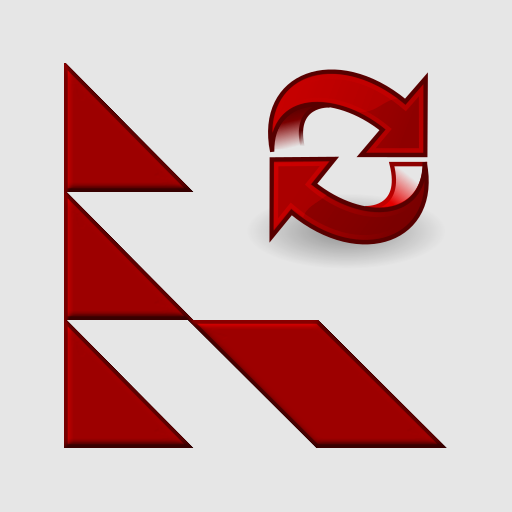Rescue Lens
비즈니스 | LogMeIn, Inc.
5억명 이상의 게이머가 신뢰하는 안드로이드 게임 플랫폼 BlueStacks으로 PC에서 플레이하세요.
Play Rescue Lens on PC
If a picture is worth a thousand words, then what’s the value of live streaming video?
The Rescue Lens app for Android, now with audio, allows support agents to use the camera on your Android device to see what you are seeing. Show them the problem in a live support session and let them walk you through the steps for resolution.
To use this application you must be receiving support from an agent who is using Rescue Lens. With your permission, agents have the ability to see what you choose to show them using the camera on your smartphone or tablet.
How to use:
1) Install the application
2) Launch the application
3) Enter the six digit pin code given to you by the support agent
4) Point the camera at the issue
The Rescue Lens app for Android, now with audio, allows support agents to use the camera on your Android device to see what you are seeing. Show them the problem in a live support session and let them walk you through the steps for resolution.
To use this application you must be receiving support from an agent who is using Rescue Lens. With your permission, agents have the ability to see what you choose to show them using the camera on your smartphone or tablet.
How to use:
1) Install the application
2) Launch the application
3) Enter the six digit pin code given to you by the support agent
4) Point the camera at the issue
PC에서 Rescue Lens 플레이해보세요.
-
BlueStacks 다운로드하고 설치
-
Google Play 스토어에 로그인 하기(나중에 진행가능)
-
오른쪽 상단 코너에 Rescue Lens 검색
-
검색 결과 중 Rescue Lens 선택하여 설치
-
구글 로그인 진행(만약 2단계를 지나갔을 경우) 후 Rescue Lens 설치
-
메인 홈화면에서 Rescue Lens 선택하여 실행