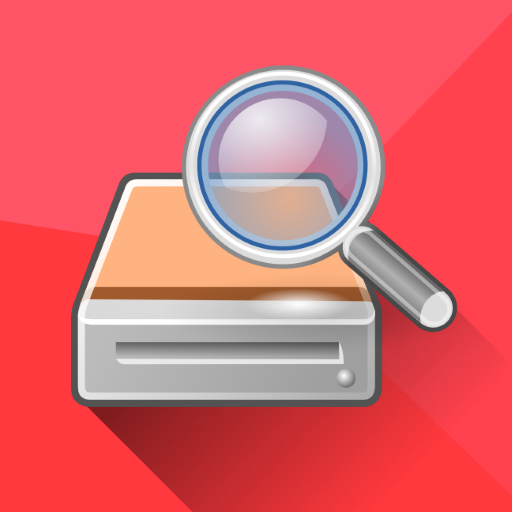Rescue + Mobile for Android
العب على الكمبيوتر الشخصي مع BlueStacks - نظام أندرويد للألعاب ، موثوق به من قبل أكثر من 500 مليون لاعب.
تم تعديل الصفحة في: 9 يناير 2020
Play Rescue + Mobile for Android on PC
The Rescue + Mobile applet for Android allows support technicians to troubleshoot a problem you are having on your Android device. To use this application you must be receiving support from a technician who is using LogMeIn Rescue and will provide you a pin code to start the session.
Technicians have the ability to chat, transfer files, view system diagnostic information, pull and push APN configurations (Android 2.3), push and pull WiFi configuration, and more. Remote control is available on the latest devices from Samsung, HTC, Motorola, Huawei, Sony, Vertu, Kazam and more.
For more information or for a free trial of LogMeIn Rescue visit our website: https://www.logmeinrescue.com/
How to use:
1) Install the application
2) Launch the application from your Applications folder
3) Enter the six digit pin code given to you by your support technician
4) Allow your trusted support technician to connect to your device
This app uses the Device Administrator permission.
العب Rescue + Mobile for Android على جهاز الكمبيوتر. من السهل البدء.
-
قم بتنزيل BlueStacks وتثبيته على جهاز الكمبيوتر الخاص بك
-
أكمل تسجيل الدخول إلى Google للوصول إلى متجر Play ، أو قم بذلك لاحقًا
-
ابحث عن Rescue + Mobile for Android في شريط البحث أعلى الزاوية اليمنى
-
انقر لتثبيت Rescue + Mobile for Android من نتائج البحث
-
أكمل تسجيل الدخول إلى Google (إذا تخطيت الخطوة 2) لتثبيت Rescue + Mobile for Android
-
انقر على أيقونة Rescue + Mobile for Android على الشاشة الرئيسية لبدء اللعب