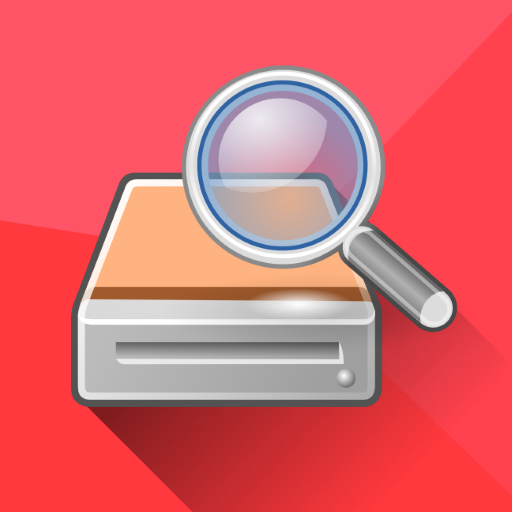Rescue + Mobile for Android
Spiele auf dem PC mit BlueStacks - der Android-Gaming-Plattform, der über 500 Millionen Spieler vertrauen.
Seite geändert am: 9. Januar 2020
Play Rescue + Mobile for Android on PC
The Rescue + Mobile applet for Android allows support technicians to troubleshoot a problem you are having on your Android device. To use this application you must be receiving support from a technician who is using LogMeIn Rescue and will provide you a pin code to start the session.
Technicians have the ability to chat, transfer files, view system diagnostic information, pull and push APN configurations (Android 2.3), push and pull WiFi configuration, and more. Remote control is available on the latest devices from Samsung, HTC, Motorola, Huawei, Sony, Vertu, Kazam and more.
For more information or for a free trial of LogMeIn Rescue visit our website: https://www.logmeinrescue.com/
How to use:
1) Install the application
2) Launch the application from your Applications folder
3) Enter the six digit pin code given to you by your support technician
4) Allow your trusted support technician to connect to your device
This app uses the Device Administrator permission.
Spiele Rescue + Mobile for Android auf dem PC. Der Einstieg ist einfach.
-
Lade BlueStacks herunter und installiere es auf deinem PC
-
Schließe die Google-Anmeldung ab, um auf den Play Store zuzugreifen, oder mache es später
-
Suche in der Suchleiste oben rechts nach Rescue + Mobile for Android
-
Klicke hier, um Rescue + Mobile for Android aus den Suchergebnissen zu installieren
-
Schließe die Google-Anmeldung ab (wenn du Schritt 2 übersprungen hast), um Rescue + Mobile for Android zu installieren.
-
Klicke auf dem Startbildschirm auf das Rescue + Mobile for Android Symbol, um mit dem Spielen zu beginnen