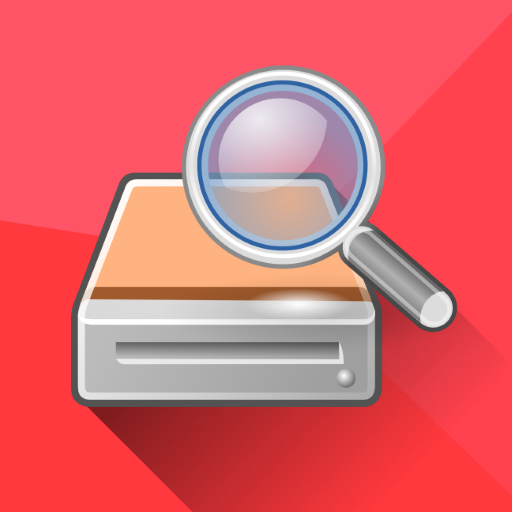Rescue + Mobile for Android
Jouez sur PC avec BlueStacks - la plate-forme de jeu Android, approuvée par + 500M de joueurs.
Page Modifiée le: 9 janvier 2020
Play Rescue + Mobile for Android on PC
The Rescue + Mobile applet for Android allows support technicians to troubleshoot a problem you are having on your Android device. To use this application you must be receiving support from a technician who is using LogMeIn Rescue and will provide you a pin code to start the session.
Technicians have the ability to chat, transfer files, view system diagnostic information, pull and push APN configurations (Android 2.3), push and pull WiFi configuration, and more. Remote control is available on the latest devices from Samsung, HTC, Motorola, Huawei, Sony, Vertu, Kazam and more.
For more information or for a free trial of LogMeIn Rescue visit our website: https://www.logmeinrescue.com/
How to use:
1) Install the application
2) Launch the application from your Applications folder
3) Enter the six digit pin code given to you by your support technician
4) Allow your trusted support technician to connect to your device
This app uses the Device Administrator permission.
Jouez à Rescue + Mobile for Android sur PC. C'est facile de commencer.
-
Téléchargez et installez BlueStacks sur votre PC
-
Connectez-vous à Google pour accéder au Play Store ou faites-le plus tard
-
Recherchez Rescue + Mobile for Android dans la barre de recherche dans le coin supérieur droit
-
Cliquez pour installer Rescue + Mobile for Android à partir des résultats de la recherche
-
Connectez-vous à Google (si vous avez ignoré l'étape 2) pour installer Rescue + Mobile for Android
-
Cliquez sur l'icône Rescue + Mobile for Android sur l'écran d'accueil pour commencer à jouer