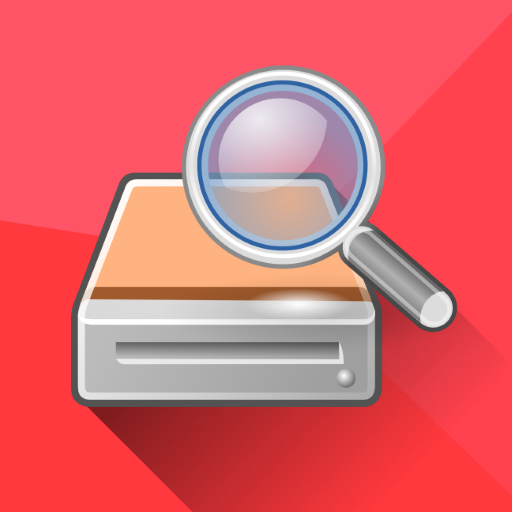このページには広告が含まれます

Rescue + Mobile for Android
ビジネス | LogMeIn, Inc.
BlueStacksを使ってPCでプレイ - 5憶以上のユーザーが愛用している高機能Androidゲーミングプラットフォーム
Play Rescue + Mobile for Android on PC
*ONLY DOWNLOAD IF DIRECTED TO DO SO BY A SUPPORT TECHNICIAN YOU TRUST*
The Rescue + Mobile applet for Android allows support technicians to troubleshoot a problem you are having on your Android device. To use this application you must be receiving support from a technician who is using LogMeIn Rescue and will provide you a pin code to start the session.
Technicians have the ability to chat, transfer files, view system diagnostic information, pull and push APN configurations (Android 2.3), push and pull WiFi configuration, and more. Remote control is available on the latest devices from Samsung, HTC, Motorola, Huawei, Sony, Vertu, Kazam and more.
For more information or for a free trial of LogMeIn Rescue visit our website: https://www.logmeinrescue.com/
How to use:
1) Install the application
2) Launch the application from your Applications folder
3) Enter the six digit pin code given to you by your support technician
4) Allow your trusted support technician to connect to your device
This app uses the Device Administrator permission.
The Rescue + Mobile applet for Android allows support technicians to troubleshoot a problem you are having on your Android device. To use this application you must be receiving support from a technician who is using LogMeIn Rescue and will provide you a pin code to start the session.
Technicians have the ability to chat, transfer files, view system diagnostic information, pull and push APN configurations (Android 2.3), push and pull WiFi configuration, and more. Remote control is available on the latest devices from Samsung, HTC, Motorola, Huawei, Sony, Vertu, Kazam and more.
For more information or for a free trial of LogMeIn Rescue visit our website: https://www.logmeinrescue.com/
How to use:
1) Install the application
2) Launch the application from your Applications folder
3) Enter the six digit pin code given to you by your support technician
4) Allow your trusted support technician to connect to your device
This app uses the Device Administrator permission.
Rescue + Mobile for AndroidをPCでプレイ
-
BlueStacksをダウンロードしてPCにインストールします。
-
GoogleにサインインしてGoogle Play ストアにアクセスします。(こちらの操作は後で行っても問題ありません)
-
右上の検索バーにRescue + Mobile for Androidを入力して検索します。
-
クリックして検索結果からRescue + Mobile for Androidをインストールします。
-
Googleサインインを完了してRescue + Mobile for Androidをインストールします。※手順2を飛ばしていた場合
-
ホーム画面にてRescue + Mobile for Androidのアイコンをクリックしてアプリを起動します。